You are not logged in.
- Topics: Active | Unanswered
Pages: 1
#1 2016-07-03 20:53:03
- mlpbcn
- Member
- Registered: 2016-07-03
- Posts: 4
Problem with the volume icon.
Hello, I have a problem with the volume icon, by which I can not walk up or down the volume. If I play I get a mash up, but not the slider. It happens in both the desktop and the laptop. Does anyone know how to fix it. Thank you.
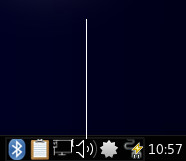
Offline
#2 2016-07-03 23:09:32
- ToZ
- Administrator
- From: Canada
- Registered: 2011-06-02
- Posts: 11,006
Re: Problem with the volume icon.
Hello and welcome.
Can you provide some more information?
- which distro are you using?
- which volume plugin is that?
- what version of GTK3 do you have installed?
- which Appearance theme are you using?
Please remember to mark your thread [SOLVED] to make it easier for others to find
--- How To Ask For Help | FAQ | Developer Wiki | Community | Contribute ---
Online
#3 2016-07-03 23:32:19
- mlpbcn
- Member
- Registered: 2016-07-03
- Posts: 4
Re: Problem with the volume icon.
My distro is Manjaro 16.06.1 with the theme windosw 10 http://b00merang.weebly.com/windows-10- … -pack.html.
The version of gtk3 is the default one. The volume plugin which is not.
Offline
#4 2016-07-04 01:15:28
- ToZ
- Administrator
- From: Canada
- Registered: 2011-06-02
- Posts: 11,006
Re: Problem with the volume icon.
The version of gtk3 is the default one.
Try:
pacman -Qi gtk3 | grep VersionThe volume plugin which is not.
??? Which volume plugin are you using?
.
What happens if you try another theme - does the problem persist? It will need to be a theme that is compatible with the version of gtk that is installed.
Please remember to mark your thread [SOLVED] to make it easier for others to find
--- How To Ask For Help | FAQ | Developer Wiki | Community | Contribute ---
Online
#5 2016-07-04 09:13:04
- mlpbcn
- Member
- Registered: 2016-07-03
- Posts: 4
Re: Problem with the volume icon.
The version of gtk3 is 3.20.6-1. Unmindful that have plugin version.. On the other hand, I discovered that if I change the style, tab appearance, works well, but now the inside of the windows is black and I want to be white. They also say that what the developer already informed about it.
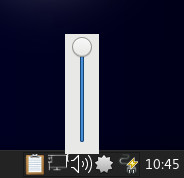
Offline
#6 2016-07-04 13:26:15
- ToZ
- Administrator
- From: Canada
- Registered: 2011-06-02
- Posts: 11,006
Re: Problem with the volume icon.
Make sure that you are using the latest version of Windows 10 Theme - the one I just downloaded has support for GTK3.20 (even though the website says only 3.18).
Also, to get the name of the plugin, right-click on the panel and select Panel>Panel Preferences. Go to the items tab and see if one is listed there.
They also say that what the developer already informed about it.
If the developer is aware, then you may need to give them some time to correct the issue.
Please remember to mark your thread [SOLVED] to make it easier for others to find
--- How To Ask For Help | FAQ | Developer Wiki | Community | Contribute ---
Online
#7 2016-07-04 22:00:25
- mlpbcn
- Member
- Registered: 2016-07-03
- Posts: 4
Re: Problem with the volume icon.
The theme developer has written me:
"I'll have a look at this problem. I'll write again once it's fixed" Therefore we will wait. When I write, I'll write. Thank you.
Offline
Pages: 1