You are not logged in.
- Topics: Active | Unanswered
Pages: 1
#1 2020-01-17 14:58:20
- liminal18
- Member
- Registered: 2020-01-17
- Posts: 6
Desktop is full of outdated Disk Images

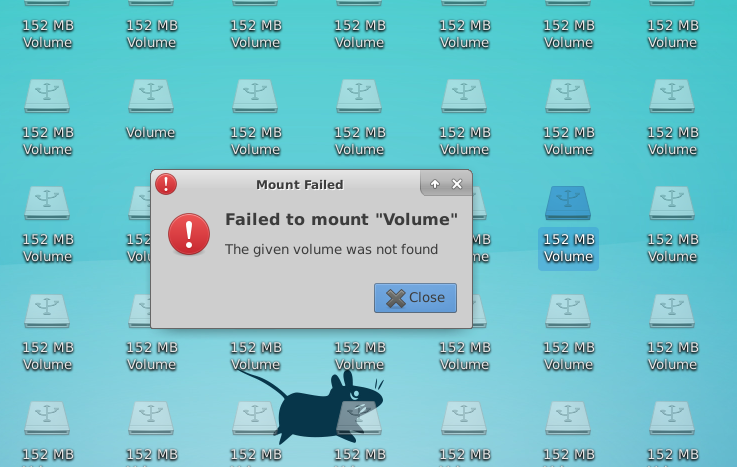
docker ps -a is empty
docker images -a is empty
Sorry if this is not XFCE related, but these images all fail to open when I try to open them.
cd ~/Desktop
ls
is empty and shows the Desktop containing nothing
So basically I need to know:
1. Where is XCFE desktop getting these disk images from?
Offline
#2 2020-01-17 19:26:03
- ToZ
- Administrator
- From: Canada
- Registered: 2011-06-02
- Posts: 11,000
Re: Desktop is full of outdated Disk Images
Hello and welcome.
That is strange. Xfce is just displaying what the system thinks is there. Can you post back the results of the following commands?
xfdesktop -V
cat ~/.config/user-dirs.dirs
mount
gio mount -lPlease remember to mark your thread [SOLVED] to make it easier for others to find
--- How To Ask For Help | FAQ | Developer Wiki | Community | Contribute ---
Offline
#3 2020-01-17 19:31:25
- liminal18
- Member
- Registered: 2020-01-17
- Posts: 6
Re: Desktop is full of outdated Disk Images
xfdesktop -V
This is xfdesktop version 4.12.3, running on Xfce 4.12.
Built with GTK+ 2.24.31, linked with GTK+ 2.24.32.
Build options:
Desktop Menu: enabled
Desktop Icons: enabled
Desktop File Icons: enabledcat ~/.config/user-dirs.dirs
# This file is written by xdg-user-dirs-update
# If you want to change or add directories, just edit the line you're
# interested in. All local changes will be retained on the next run.
# Format is XDG_xxx_DIR="$HOME/yyy", where yyy is a shell-escaped
# homedir-relative path, or XDG_xxx_DIR="/yyy", where /yyy is an
# absolute path. No other format is supported.
#
XDG_DESKTOP_DIR="$HOME/Desktop"
XDG_DOWNLOAD_DIR="$HOME/Downloads"
XDG_TEMPLATES_DIR="$HOME/Templates"
XDG_PUBLICSHARE_DIR="$HOME/Public"
XDG_DOCUMENTS_DIR="$HOME/Documents"
XDG_MUSIC_DIR="$HOME/Music"
XDG_PICTURES_DIR="$HOME/Pictures"
XDG_VIDEOS_DIR="$HOME/Videos"mount
sysfs on /sys type sysfs (rw,nosuid,nodev,noexec,relatime)
proc on /proc type proc (rw,nosuid,nodev,noexec,relatime)
udev on /dev type devtmpfs (rw,nosuid,relatime,size=8133160k,nr_inodes=2033290,mode=755)
devpts on /dev/pts type devpts (rw,nosuid,noexec,relatime,gid=5,mode=620,ptmxmode=000)
tmpfs on /run type tmpfs (rw,nosuid,noexec,relatime,size=1637664k,mode=755)
/dev/sda1 on / type ext4 (rw,relatime,errors=remount-ro,data=ordered)
securityfs on /sys/kernel/security type securityfs (rw,nosuid,nodev,noexec,relatime)
tmpfs on /dev/shm type tmpfs (rw,nosuid,nodev)
tmpfs on /run/lock type tmpfs (rw,nosuid,nodev,noexec,relatime,size=5120k)
tmpfs on /sys/fs/cgroup type tmpfs (ro,nosuid,nodev,noexec,mode=755)
cgroup on /sys/fs/cgroup/unified type cgroup2 (rw,nosuid,nodev,noexec,relatime,nsdelegate)
cgroup on /sys/fs/cgroup/systemd type cgroup (rw,nosuid,nodev,noexec,relatime,xattr,name=systemd)
pstore on /sys/fs/pstore type pstore (rw,nosuid,nodev,noexec,relatime)
cgroup on /sys/fs/cgroup/net_cls,net_prio type cgroup (rw,nosuid,nodev,noexec,relatime,net_cls,net_prio)
cgroup on /sys/fs/cgroup/pids type cgroup (rw,nosuid,nodev,noexec,relatime,pids)
cgroup on /sys/fs/cgroup/memory type cgroup (rw,nosuid,nodev,noexec,relatime,memory)
cgroup on /sys/fs/cgroup/perf_event type cgroup (rw,nosuid,nodev,noexec,relatime,perf_event)
cgroup on /sys/fs/cgroup/cpuset type cgroup (rw,nosuid,nodev,noexec,relatime,cpuset)
cgroup on /sys/fs/cgroup/hugetlb type cgroup (rw,nosuid,nodev,noexec,relatime,hugetlb)
cgroup on /sys/fs/cgroup/cpu,cpuacct type cgroup (rw,nosuid,nodev,noexec,relatime,cpu,cpuacct)
cgroup on /sys/fs/cgroup/devices type cgroup (rw,nosuid,nodev,noexec,relatime,devices)
cgroup on /sys/fs/cgroup/freezer type cgroup (rw,nosuid,nodev,noexec,relatime,freezer)
cgroup on /sys/fs/cgroup/blkio type cgroup (rw,nosuid,nodev,noexec,relatime,blkio)
cgroup on /sys/fs/cgroup/rdma type cgroup (rw,nosuid,nodev,noexec,relatime,rdma)
systemd-1 on /proc/sys/fs/binfmt_misc type autofs (rw,relatime,fd=26,pgrp=1,timeout=0,minproto=5,maxproto=5,direct,pipe_ino=1615)
mqueue on /dev/mqueue type mqueue (rw,relatime)
debugfs on /sys/kernel/debug type debugfs (rw,relatime)
hugetlbfs on /dev/hugepages type hugetlbfs (rw,relatime,pagesize=2M)
sunrpc on /run/rpc_pipefs type rpc_pipefs (rw,relatime)
configfs on /sys/kernel/config type configfs (rw,relatime)
fusectl on /sys/fs/fuse/connections type fusectl (rw,relatime)
/var/lib/snapd/snaps/postman_81.snap on /snap/postman/81 type squashfs (ro,nodev,relatime,x-gdu.hide)
/var/lib/snapd/snaps/packer_13.snap on /snap/packer/13 type squashfs (ro,nodev,relatime,x-gdu.hide)
/var/lib/snapd/snaps/docker_384.snap on /snap/docker/384 type squashfs (ro,nodev,relatime,x-gdu.hide)
yuna:/home on /home type nfs (rw,relatime,vers=3,rsize=8192,wsize=8192,namlen=255,hard,proto=tcp,timeo=14,retrans=2,sec=sys,mountaddr=192.168.0.8,mountvers=3,mountport=37531,mountproto=tcp,local_lock=none,addr=192.168.0.8)
tmpfs on /run/user/513 type tmpfs (rw,nosuid,nodev,relatime,size=1637660k,mode=700,uid=513,gid=1022)
gvfsd-fuse on /run/user/513/gvfs type fuse.gvfsd-fuse (rw,nosuid,nodev,relatime,user_id=513,group_id=1022)
tmpfs on /run/snapd/ns type tmpfs (rw,nosuid,noexec,relatime,size=1637664k,mode=755)
nsfs on /run/snapd/ns/postman.mnt type nsfs (rw)
/var/lib/snapd/snaps/core_8213.snap on /snap/core/8213 type squashfs (ro,nodev,relatime,x-gdu.hide)
/var/lib/snapd/snaps/core_8268.snap on /snap/core/8268 type squashfs (ro,nodev,relatime,x-gdu.hide)gio mount -l
Drive(0): KINGSTON SV300S37A120G
Type: GProxyDrive (GProxyVolumeMonitorUDisks2)
Volume(0): 93 MB Volume
Type: GProxyVolume (GProxyVolumeMonitorUDisks2)Offline
#4 2020-01-17 21:02:52
- ToZ
- Administrator
- From: Canada
- Registered: 2011-06-02
- Posts: 11,000
Re: Desktop is full of outdated Disk Images
Hmm. I wonder if, as you seem to think, it is somehow related to docker.
If you go to desktop settings on the Icons tab in the "Default Icons" section, and uncheck "Removeable Device > Disk and Drives", do they disappear?
Please remember to mark your thread [SOLVED] to make it easier for others to find
--- How To Ask For Help | FAQ | Developer Wiki | Community | Contribute ---
Offline
#5 2020-01-17 22:04:23
- liminal18
- Member
- Registered: 2020-01-17
- Posts: 6
Re: Desktop is full of outdated Disk Images
Hmm. I wonder if, as you seem to think, it is somehow related to docker.
If you go to desktop settings on the Icons tab in the "Default Icons" section, and uncheck "Removeable Device > Disk and Drives", do they disappear?
no there are are still there after click all of the Removeable Device stuff off.
Offline
#6 2020-01-17 23:01:32
- ToZ
- Administrator
- From: Canada
- Registered: 2011-06-02
- Posts: 11,000
Re: Desktop is full of outdated Disk Images
Can you try running xfdesktop in debug mode:
xfdesktop -Q
xfdesktop -e...and review and post back the output? Maybe something useful there.
Please remember to mark your thread [SOLVED] to make it easier for others to find
--- How To Ask For Help | FAQ | Developer Wiki | Community | Contribute ---
Offline
#7 2020-01-22 16:15:02
- liminal18
- Member
- Registered: 2020-01-17
- Posts: 6
Re: Desktop is full of outdated Disk Images
DBG[xfdesktop-common.c:258] xfdesktop_debug_set(): debugging enabled
DBG[xfdesktop-application.c:625] cb_wait_for_window_manager_destroyed(): found window manager after 1 tries
DBG[xfce-desktop.c:1756] xfce_desktop_set_single_workspace_mode(): single_workspace_mode now TRUE
DBG[xfce-desktop.c:209] xfce_desktop_ensure_system_font_size(): dividing by PANGO_SCALE
DBG[xfce-desktop.c:212] xfce_desktop_ensure_system_font_size(): system font size is 10.00000
DBG[xfdesktop-icon-view.c:1932] xfdesktop_icon_view_style_set(): label alpha is 0
DBG[xfdesktop-icon-view.c:1933] xfdesktop_icon_view_style_set(): shadow x offset is 0
DBG[xfdesktop-icon-view.c:1934] xfdesktop_icon_view_style_set(): shadow y offset is 1
DBG[xfdesktop-icon-view.c:1959] xfdesktop_icon_view_style_set(): selected label alpha is 80
DBG[xfdesktop-icon-view.c:1961] xfdesktop_icon_view_style_set(): selected shadow x offset is 0
DBG[xfdesktop-icon-view.c:1963] xfdesktop_icon_view_style_set(): selected shadow y offset is 1
DBG[xfdesktop-icon-view.c:1981] xfdesktop_icon_view_style_set(): cell spacing is 2
DBG[xfdesktop-icon-view.c:1982] xfdesktop_icon_view_style_set(): cell padding is 6
DBG[xfdesktop-icon-view.c:1983] xfdesktop_icon_view_style_set(): cell text width proportion is 1.900000
DBG[xfdesktop-icon-view.c:1984] xfdesktop_icon_view_style_set(): ellipsize icon label is true
DBG[xfdesktop-icon-view.c:1985] xfdesktop_icon_view_style_set(): tooltip size is -1
DBG[xfdesktop-icon-view.c:1986] xfdesktop_icon_view_style_set(): label radius is 4.000000
DBG[xfdesktop-file-icon-manager.c:2272] xfdesktop_file_icon_manager_add_icon(): attempting to set icon 'Trash' to position (0,0) [location in cache]
DBG[xfdesktop-thumbnailer.c:318] xfdesktop_thumbnailer_queue_thumbnail(): file: / not supported
DBG[xfdesktop-file-icon-manager.c:2272] xfdesktop_file_icon_manager_add_icon(): attempting to set icon 'File System' to position (1,0) [location in cache]
DBG[xfdesktop-thumbnailer.c:318] xfdesktop_thumbnailer_queue_thumbnail(): file: /home/ajones not supported
DBG[xfdesktop-file-icon-manager.c:2272] xfdesktop_file_icon_manager_add_icon(): attempting to set icon 'Home' to position (2,0) [location in cache]
DBG[xfdesktop-icon-view.c:2733] xfdesktop_setup_grids(): CELL_SIZE=103.200, TEXT_WIDTH=91.200, ICON_SIZE=48
DBG[xfdesktop-icon-view.c:2734] xfdesktop_setup_grids(): grid size is 9x18
DBG[xfdesktop-icon-view.c:2747] xfdesktop_setup_grids(): created grid_layout with 162 positions
DBG[xfce-workspace.c:327] xfce_workspace_monitors_changed(): Adding workspace 0 backdrop 0
DBG[xfce-workspace.c:617] xfce_workspace_connect_backdrop_settings(): prefix string: /backdrop/screen0/monitor0/workspace0/
DBG[xfce-workspace.c:327] xfce_workspace_monitors_changed(): Adding workspace 1 backdrop 0
DBG[xfce-workspace.c:617] xfce_workspace_connect_backdrop_settings(): prefix string: /backdrop/screen0/monitor0/workspace1/
DBG[xfce-workspace.c:327] xfce_workspace_monitors_changed(): Adding workspace 2 backdrop 0
DBG[xfce-workspace.c:617] xfce_workspace_connect_backdrop_settings(): prefix string: /backdrop/screen0/monitor0/workspace2/
DBG[xfce-workspace.c:327] xfce_workspace_monitors_changed(): Adding workspace 3 backdrop 0
DBG[xfce-workspace.c:617] xfce_workspace_connect_backdrop_settings(): prefix string: /backdrop/screen0/monitor0/workspace3/
DBG[xfce-desktop.c:1523] xfce_desktop_get_current_workspace(): workspace_num 2, single_workspace_num 0, current_workspace 0, max workspaces 4
DBG[xfce-desktop.c:753] workspace_changed_cb(): current_workspace 0, new_workspace 0
DBG[xfce-desktop.c:1523] xfce_desktop_get_current_workspace(): workspace_num 2, single_workspace_num 0, current_workspace 0, max workspaces 4
DBG[xfce-desktop.c:1523] xfce_desktop_get_current_workspace(): workspace_num 2, single_workspace_num 0, current_workspace 0, max workspaces 4
DBG[xfce-desktop.c:537] backdrop_changed_cb(): monitor x 0, y 0, width 1920, height 1080
DBG[xfce-backdrop.c:1654] xfce_backdrop_generate_async(): loading image /usr/share/backgrounds/xfce/xfce-teal.jpg
DBG[xfce-desktop.c:209] xfce_desktop_ensure_system_font_size(): dividing by PANGO_SCALE
DBG[xfce-desktop.c:212] xfce_desktop_ensure_system_font_size(): system font size is 10.00000
DBG[xfce-desktop.c:1523] xfce_desktop_get_current_workspace(): workspace_num 2, single_workspace_num 0, current_workspace 0, max workspaces 4
DBG[xfce-desktop.c:1523] xfce_desktop_get_current_workspace(): workspace_num 2, single_workspace_num 0, current_workspace 0, max workspaces 4
DBG[xfce-desktop.c:1523] xfce_desktop_get_current_workspace(): workspace_num 2, single_workspace_num 0, current_workspace 0, max workspaces 4
DBG[xfce-desktop.c:1523] xfce_desktop_get_current_workspace(): workspace_num 2, single_workspace_num 0, current_workspace 0, max workspaces 4
DBG[xfce-desktop.c:537] backdrop_changed_cb(): monitor x 0, y 0, width 1920, height 1080
DBG[xfce-desktop.c:1523] xfce_desktop_get_current_workspace(): workspace_num 1, single_workspace_num 0, current_workspace 0, max workspaces 4
DBG[xfce-desktop.c:753] workspace_changed_cb(): current_workspace 0, new_workspace 0
DBG[xfce-desktop.c:1523] xfce_desktop_get_current_workspace(): workspace_num 1, single_workspace_num 0, current_workspace 0, max workspaces 4
DBG[xfce-desktop.c:1523] xfce_desktop_get_current_workspace(): workspace_num 1, single_workspace_num 0, current_workspace 0, max workspaces 4
DBG[xfce-desktop.c:537] backdrop_changed_cb(): monitor x 0, y 0, width 1920, height 1080
DBG[xfce-desktop.c:1523] xfce_desktop_get_current_workspace(): workspace_num 2, single_workspace_num 0, current_workspace 0, max workspaces 4
DBG[xfce-desktop.c:753] workspace_changed_cb(): current_workspace 0, new_workspace 0
DBG[xfce-desktop.c:1523] xfce_desktop_get_current_workspace(): workspace_num 2, single_workspace_num 0, current_workspace 0, max workspaces 4
DBG[xfce-desktop.c:1523] xfce_desktop_get_current_workspace(): workspace_num 2, single_workspace_num 0, current_workspace 0, max workspaces 4
DBG[xfce-desktop.c:537] backdrop_changed_cb(): monitor x 0, y 0, width 1920, height 1080
DBG[xfce-desktop.c:1523] xfce_desktop_get_current_workspace(): workspace_num 0, single_workspace_num 0, current_workspace 0, max workspaces 4
DBG[xfce-desktop.c:753] workspace_changed_cb(): current_workspace 0, new_workspace 0
DBG[xfce-desktop.c:1523] xfce_desktop_get_current_workspace(): workspace_num 0, single_workspace_num 0, current_workspace 0, max workspaces 4
DBG[xfce-desktop.c:1523] xfce_desktop_get_current_workspace(): workspace_num 0, single_workspace_num 0, current_workspace 0, max workspaces 4
DBG[xfce-desktop.c:537] backdrop_changed_cb(): monitor x 0, y 0, width 1920, height 1080
DBG[xfce-desktop.c:1523] xfce_desktop_get_current_workspace(): workspace_num 2, single_workspace_num 0, current_workspace 0, max workspaces 4
DBG[xfce-desktop.c:753] workspace_changed_cb(): current_workspace 0, new_workspace 0
DBG[xfce-desktop.c:1523] xfce_desktop_get_current_workspace(): workspace_num 2, single_workspace_num 0, current_workspace 0, max workspaces 4
DBG[xfce-desktop.c:1523] xfce_desktop_get_current_workspace(): workspace_num 2, single_workspace_num 0, current_workspace 0, max workspaces 4
DBG[xfce-desktop.c:537] backdrop_changed_cb(): monitor x 0, y 0, width 1920, height 1080
DBG[xfce-desktop.c:1523] xfce_desktop_get_current_workspace(): workspace_num 0, single_workspace_num 0, current_workspace 0, max workspaces 4
DBG[xfce-desktop.c:753] workspace_changed_cb(): current_workspace 0, new_workspace 0
DBG[xfce-desktop.c:1523] xfce_desktop_get_current_workspace(): workspace_num 0, single_workspace_num 0, current_workspace 0, max workspaces 4
DBG[xfce-desktop.c:1523] xfce_desktop_get_current_workspace(): workspace_num 0, single_workspace_num 0, current_workspace 0, max workspaces 4
DBG[xfce-desktop.c:537] backdrop_changed_cb(): monitor x 0, y 0, width 1920, height 1080
DBG[xfce-desktop.c:1523] xfce_desktop_get_current_workspace(): workspace_num 1, single_workspace_num 0, current_workspace 0, max workspaces 4
DBG[xfce-desktop.c:753] workspace_changed_cb(): current_workspace 0, new_workspace 0
DBG[xfce-desktop.c:1523] xfce_desktop_get_current_workspace(): workspace_num 1, single_workspace_num 0, current_workspace 0, max workspaces 4
DBG[xfce-desktop.c:1523] xfce_desktop_get_current_workspace(): workspace_num 1, single_workspace_num 0, current_workspace 0, max workspaces 4
DBG[xfce-desktop.c:537] backdrop_changed_cb(): monitor x 0, y 0, width 1920, height 1080
DBG[xfce-desktop.c:1523] xfce_desktop_get_current_workspace(): workspace_num 0, single_workspace_num 0, current_workspace 0, max workspaces 4
DBG[xfce-desktop.c:753] workspace_changed_cb(): current_workspace 0, new_workspace 0
DBG[xfce-desktop.c:1523] xfce_desktop_get_current_workspace(): workspace_num 0, single_workspace_num 0, current_workspace 0, max workspaces 4
DBG[xfce-desktop.c:1523] xfce_desktop_get_current_workspace(): workspace_num 0, single_workspace_num 0, current_workspace 0, max workspaces 4
DBG[xfce-desktop.c:537] backdrop_changed_cb(): monitor x 0, y 0, width 1920, height 1080
DBG[xfce-desktop.c:1523] xfce_desktop_get_current_workspace(): workspace_num 2, single_workspace_num 0, current_workspace 0, max workspaces 4
DBG[xfce-desktop.c:753] workspace_changed_cb(): current_workspace 0, new_workspace 0
DBG[xfce-desktop.c:1523] xfce_desktop_get_current_workspace(): workspace_num 2, single_workspace_num 0, current_workspace 0, max workspaces 4
DBG[xfce-desktop.c:1523] xfce_desktop_get_current_workspace(): workspace_num 2, single_workspace_num 0, current_workspace 0, max workspaces 4
DBG[xfce-desktop.c:537] backdrop_changed_cb(): monitor x 0, y 0, width 1920, height 1080Offline
#8 2020-01-22 21:36:44
- ToZ
- Administrator
- From: Canada
- Registered: 2011-06-02
- Posts: 11,000
Re: Desktop is full of outdated Disk Images
According to your xfdesktop debug log:
...
DBG[xfdesktop-file-icon-manager.c:2272] xfdesktop_file_icon_manager_add_icon(): attempting to set icon 'Trash' to position (0,0) [location in cache]
DBG[xfdesktop-thumbnailer.c:318] xfdesktop_thumbnailer_queue_thumbnail(): file: / not supported
DBG[xfdesktop-file-icon-manager.c:2272] xfdesktop_file_icon_manager_add_icon(): attempting to set icon 'File System' to position (1,0) [location in cache]
DBG[xfdesktop-thumbnailer.c:318] xfdesktop_thumbnailer_queue_thumbnail(): file: /home/ajones not supported
DBG[xfdesktop-file-icon-manager.c:2272] xfdesktop_file_icon_manager_add_icon(): attempting to set icon 'Home' to position (2,0) [location in cache]
......xfdesktop only processed 3 icon files.
This is a really strange problem and I can't think of what might be causing it. Maybe you have two programs managing the desktop? Are any of the following applications also running: nemo, nautilus, caja?
Can you also create a new user account and login as that account and see if the problem exists there as well?
And finally, I'm not that familiar with docker. Does stopping the docker service/process make a difference?
Please remember to mark your thread [SOLVED] to make it easier for others to find
--- How To Ask For Help | FAQ | Developer Wiki | Community | Contribute ---
Offline
#9 2020-01-22 22:40:11
- liminal18
- Member
- Registered: 2020-01-17
- Posts: 6
Re: Desktop is full of outdated Disk Images
omg there are gone now! THANK YOU! something in debug mode fixed it.
Offline
#10 2020-01-23 08:26:59
- alcornoqui
- Member
- Registered: 2014-07-28
- Posts: 832
Re: Desktop is full of outdated Disk Images
Really weird stuff, I guess having Docker and Snap involved we will never know what happened, will we?
Welcome to the forum liminal18!
Offline
#11 2020-01-23 14:08:40
- liminal18
- Member
- Registered: 2020-01-17
- Posts: 6
Re: Desktop is full of outdated Disk Images
Really weird stuff, I guess having Docker and Snap involved we will never know what happened, will we?
Welcome to the forum liminal18!
Thanks and I'll take a peek at XCFE's outstanding issues,
I use it both at work via ubuntu and on nixos at home.
Offline
Pages: 1