You are not logged in.
- Topics: Active | Unanswered
Pages: 1
#1 2020-07-23 21:07:05
- tigerbeard
- Member
- Registered: 2019-01-12
- Posts: 9
Exchanging Thunar
I wonder how deep is Thunar embedded into XFCE?
I installed nemo and set it as default FM, but I observed that some dialogs, e,g. inserted USBs are still served by Thunar. Is is possible to uninstall Thundar without destroying anything in XFCE? Is there anything to observe?
Offline
#2 2020-07-24 19:18:37
- alcornoqui
- Member
- Registered: 2014-07-28
- Posts: 831
Re: Exchanging Thunar
Not sure, see these different takes on the matter.
If I try to uninstall it, in Xubuntu 18.04, I get a warning of removal for the following packages:
thunar-archive-plugin
thunar-media-tags-plugin
thunar-volman
xfce4-places-plugin
xubuntu-core
xubuntu-desktop
My guess is everything would work nicely as long as I picked a default file manager in Preferred Applications.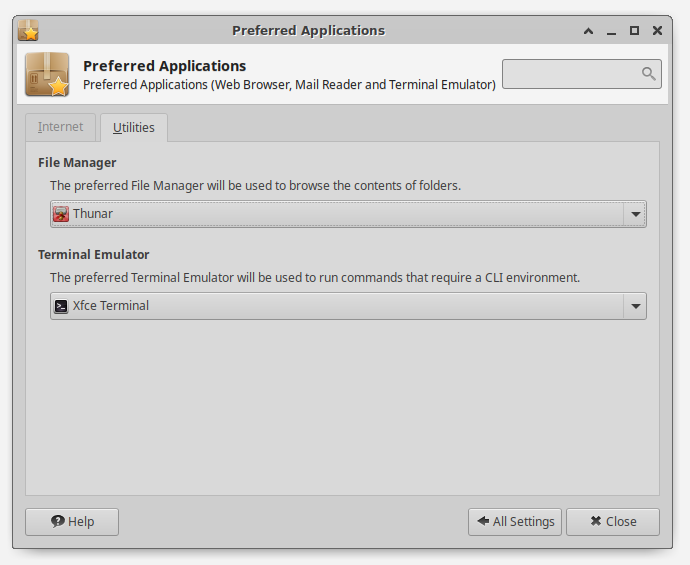
I'd wait until a more experienced fellow adds in!
Offline
#3 2020-07-25 08:19:40
- tigerbeard
- Member
- Registered: 2019-01-12
- Posts: 9
Re: Exchanging Thunar
Sorry, I did not mention that I had set the preferred applications to nemo. That works fine, but not all the time as I described. Another issue is that some "Save" and "Save as" dialogs seem to be Thunar based, because nemo features are missing.
Thanks for your linked paged. In one of the pages i found this:
>(Thunar cannot be uninstalled because of other dependant packages.) It seems that this behaviour for
> opening desktop links is hard-wired in XFCE 4.8.
The other link contained this
>it may uninstall a lot of other xfce things but can add another file manager and use that instead
That commenters do not give an explanation of links to what he says, but basiically thats what my question is about. Is there anything hardwired inside XFCE so thuniar could not be fully removed. Your warnings indicate that, especially the links to the "xubuntu-core" and "xubuntu-desktop" packages.
I thought the only place to expect a solid answer would be this forum. Maybe even with some backgroud info
Edit: one if the links talks about modifying the linked d-bus FM link. My impression is that this is just what the preferred application is doing. At least in my case nemo comes up when using the test posted in the third answer here
Last edited by tigerbeard (2020-07-25 09:02:42)
Offline
#4 2020-07-25 11:47:25
- eriefisher
- Member
- From: ON, Canada
- Registered: 2008-10-25
- Posts: 407
Re: Exchanging Thunar
These "save as" and "save" dialogue are not Thunar. This is a GTK module. Another is "file selection". This would be the same on any GTK based system.
Go ahead and remove thunar. It does remove some other stuff, in my case xfce4-goodies, which is the meta package for the panel plugins but the plugins themselves stay.
In Alcoroqui's example, xubuntu-core and xubuntu-desktop are both meta packages as far as I know. Look at the package description, it may tell you. You don't mention what flavour of Linux your using or what version of xfce4 so specific assistance is difficult.
Siduction
Debian Sid
Xfce 4.18
Offline
#5 2020-07-25 21:37:14
- tigerbeard
- Member
- Registered: 2019-01-12
- Posts: 9
Re: Exchanging Thunar
In Alcoroqui's example, xubuntu-core and xubuntu-desktop are both meta packages as far as I know. Look at the package description, it may tell you. You don't mention what flavour of Linux your using or what version of xfce4 so specific assistance is difficult.
Hey I did not had the idea to look up Xubuntu-core in apt. So as long as there is nothing in XFCE "hardwired" with Thunar that should be ok. I check for a low use PC and give it a try, thanks.
Incidentially I am using Xubnutu18.04 with Xfce 4.12. But I did not give the details because I was after the general understanding.
These "save as" and "save" dialogue are not Thunar. This is a GTK module. Another is "file selection". This would be the same on any GTK based system.
So when I see weird behaviour in one of those dialogs (i.e. initial marking, highlighting and tab order), whom would I address in case of Xubuntu. Is it a XFCE thing, an Xubuntu thing or a Gnome thing?
Offline
#6 2020-07-26 18:10:03
- alcornoqui
- Member
- Registered: 2014-07-28
- Posts: 831
Re: Exchanging Thunar
So when I see weird behaviour in one of those dialogs (i.e. initial marking, highlighting and tab order), whom would I address in case of Xubuntu. Is it a XFCE thing, an Xubuntu thing or a Gnome thing?
That would be GtkFileChooser (so, a Gnome thing). Depending on the program that invokes it, it can be the GTK+ 3 or the GTK+ 2 version. A real rabbit hole, you'd better be happy with the default behavior!
references:
https://developer.gnome.org/gtk3/stable … ooser.html
https://developer.gnome.org/gtk2/stable … ooser.html
Offline
#7 2020-07-27 01:41:07
- tigerbeard
- Member
- Registered: 2019-01-12
- Posts: 9
Re: Exchanging Thunar
That would be GtkFileChooser (so, a Gnome thing). Depending on the program that invokes it, it can be the GTK+ 3 or the GTK+ 2 version. A real rabbit hole, you'd better be happy with the default behavior!
OK, I once dived into GTK for fixing theme issues. I found it really hard to collect any information beyond pure class interfaces. So thanks for you proposal!
Offline
#8 2020-08-01 20:26:40
- woistmeinauto
- Member
- Registered: 2020-03-29
- Posts: 54
Re: Exchanging Thunar
Can you post content of your /home/user/.config/xfce4/helpers.rc
Offline
#9 2020-10-19 17:05:10
- firstairbender
- Member
- From: Canada
- Registered: 2020-08-28
- Posts: 22
Re: Exchanging Thunar
You may want to check out this question on unix & linux stackexchange:
https://unix.stackexchange.com/question … lt-in-xfce
Thunar exposes a dbus service which is what most newer applications use (instead of mimetypes), to find a file manager for opening files and folders. Firefox especially uses dbus for this
Last edited by firstairbender (2020-10-19 17:28:40)
Offline
Pages: 1