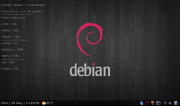You are not logged in.
- Topics: Active | Unanswered
#1 2011-01-02 19:33:00
- Nick
- Dev
- From: ~
- Registered: 2005-02-17
- Posts: 1,144
- Website
Screenshots - 2011
New year, new topic to post your screenshots.
This time around, everyone should post a small version of the screenshot or it will be removed. You can upload your picture to sites like http://imageshack.us or http://photobucket.com or host your own screenshot + thumbnail.
I will make links from the images of people who do not post a small version!
So here's mine, to showoff the new Xfce Panel that will ship with Xfce 4.8:
Theme: Darklooks (gnome-themes-extras package).
Xfwm4 with inactive window transparency enabled.
Bottom panel has a white -> transparent gradient png background.
Offline
#2 2011-01-07 01:54:34
- vrkalak
- Member
- From: Santa Fe, NM, USA
- Registered: 2010-03-05
- Posts: 63
Re: Screenshots - 2011
I really like that Theme . . . did you make it yourself?
And the semi-transparency to everything
Great job !! /me gives Core Developer Nick a Gold-Star.
Offline
#3 2011-01-07 13:50:08
- Nick
- Dev
- From: ~
- Registered: 2005-02-17
- Posts: 1,144
- Website
Re: Screenshots - 2011
I really like that Theme . . . did you make it yourself?
And the semi-transparency to everything
Updated the post.
Offline
#4 2011-01-14 05:30:27
- Brinson
- Member
- Registered: 2009-10-19
- Posts: 4
Re: Screenshots - 2011
Me toying with the PreRelease of 4.8

http://img52.imageshack.us/img52/1205/s … 12550p.png
Last edited by Brinson (2011-01-14 05:38:43)
Offline
#5 2011-01-23 16:30:44
- mmassonnet
- Member
- From: the milky way galaxy
- Registered: 2006-07-30
- Posts: 99
- Website
Re: Screenshots - 2011
Mike
Offline
#6 2011-01-23 17:13:28
- Rolinh
- Member
- From: Switzerland
- Registered: 2011-01-20
- Posts: 20
- Website
Re: Screenshots - 2011
You could watch my desktop in this video I made to present xfce 4.8 new features but here is a screenshot of it 

Offline
#8 2011-02-05 17:40:36
- EarsAndTail
- Member
- Registered: 2011-02-05
- Posts: 2
Re: Screenshots - 2011
Uploaded with ImageShack.us
Offline
#10 2011-02-12 17:12:49
- escapingsummer
- Member
- From: D.C. Metro Area
- Registered: 2010-12-14
- Posts: 34
Re: Screenshots - 2011
GTK - Orta
Icons - Faenza
BG - Ambia <deviantart>
How did you get the pure-applications menu on your desktop? Did you edit the right click applications menu?
"True sophistication and ingenuity comes from trying to solve complicated things by the simplest of means."
Desktop- Fedora XFCE x86_64
Netbook- Modified Fedora 14 security spin -fluxbox/Fedora XFCE
Offline
#11 2011-02-12 20:52:17
- pcybill
- Member
- Registered: 2008-05-26
- Posts: 13
Re: Screenshots - 2011
pcybill wrote:GTK - Orta
Icons - Faenza
BG - Ambia <deviantart>How did you get the pure-applications menu on your desktop? Did you edit the right click applications menu?
I followed the wiki instructions from; http://wiki.xfce.org/howto/customize-menu
Sorry for the delay in reply, just got home from work.
Bill
Offline
#12 2011-02-14 04:32:34
- escapingsummer
- Member
- From: D.C. Metro Area
- Registered: 2010-12-14
- Posts: 34
Re: Screenshots - 2011
escapingsummer wrote:pcybill wrote:GTK - Orta
Icons - Faenza
BG - Ambia <deviantart>How did you get the pure-applications menu on your desktop? Did you edit the right click applications menu?
I followed the wiki instructions from; http://wiki.xfce.org/howto/customize-menu
Sorry for the delay in reply, just got home from work.
Bill
I didn't see anything about the right click menu in that article, I have read it before...  I am trying to have a right click apps menu like fluxbox on my system...I will tinker with it some more. Thanks for the reply though
I am trying to have a right click apps menu like fluxbox on my system...I will tinker with it some more. Thanks for the reply though 
"True sophistication and ingenuity comes from trying to solve complicated things by the simplest of means."
Desktop- Fedora XFCE x86_64
Netbook- Modified Fedora 14 security spin -fluxbox/Fedora XFCE
Offline
#14 2011-02-17 10:57:18
- SantaFe
- Member
- From: Freightyard.
- Registered: 2010-09-06
- Posts: 97
Re: Screenshots - 2011
Uploaded with ImageShack.us
Xfce 4.8 using the XFCE-Pewterburg-Gold theme: http://xfce-look.org/content/show.php/X … ent=117925 and a red panel-bg image, and the Capsula for XFWM4 theme: http://xfce-look.org/content/show.php/C … ent=124294
bah weep grana weep ninny bon. 
Offline
#16 2011-03-06 03:32:24
- escapingsummer
- Member
- From: D.C. Metro Area
- Registered: 2010-12-14
- Posts: 34
Re: Screenshots - 2011
Here is my desktop netbook will come later
http://img684.imageshack.us/img684/2264 … forum2.png
Uploaded with ImageShack.us
"True sophistication and ingenuity comes from trying to solve complicated things by the simplest of means."
Desktop- Fedora XFCE x86_64
Netbook- Modified Fedora 14 security spin -fluxbox/Fedora XFCE
Offline
#17 2011-03-07 00:21:27
- jcris
- Member
- From: lost
- Registered: 2011-03-07
- Posts: 2
- Website
Re: Screenshots - 2011
Just wanted to check out Xfce 4.8 so I put it up around a base install of Xubuntu 10.10, and ended up falling in love with it. I even installed the greybird theme thats gonna be available in Xubuntu 11.04. Im not real impressed with how quirky Xubuntu seems, but I just love Xfce 4.8!
http://opensourcerage.com/Images1/Xfce/xfce4.png
Offline
#18 2011-03-07 00:41:11
- vrkalak
- Member
- From: Santa Fe, NM, USA
- Registered: 2010-03-05
- Posts: 63
Re: Screenshots - 2011

The new Debian 6.0 Squeeze with upgraded 2.6.37 Kernel (generic) and the new 4.8 Xfce desktop environment.
Nothing fancy . . . I like simple, functional and minimal. I just want my desktop/OS to work and stay out of my way.
Notice how the wallpaper stayed the same, but everything else was 'upgraded'?
Last edited by vrkalak (2011-03-07 20:59:29)
Offline
#19 2011-03-15 11:57:56
- etnlWings
- Member
- Registered: 2007-10-30
- Posts: 218
Re: Screenshots - 2011
pcybill wrote:escapingsummer wrote:How did you get the pure-applications menu on your desktop? Did you edit the right click applications menu?
I followed the wiki instructions from; http://wiki.xfce.org/howto/customize-menu
Sorry for the delay in reply, just got home from work.
Bill
I didn't see anything about the right click menu in that article, I have read it before...
I am trying to have a right click apps menu like fluxbox on my system...I will tinker with it some more. Thanks for the reply though
You need to turn off desktop icons in order to get the 'root' menu, last tab of the Desktop dialogue window.
Recent:
Offline
#20 2011-03-18 17:11:05
- Rolinh
- Member
- From: Switzerland
- Registered: 2011-01-20
- Posts: 20
- Website
Offline
#22 2011-04-12 04:40:22
- escapingsummer
- Member
- From: D.C. Metro Area
- Registered: 2010-12-14
- Posts: 34
Re: Screenshots - 2011
escapingsummer wrote:pcybill wrote:I followed the wiki instructions from; http://wiki.xfce.org/howto/customize-menu
Sorry for the delay in reply, just got home from work.
Bill
I didn't see anything about the right click menu in that article, I have read it before...
I am trying to have a right click apps menu like fluxbox on my system...I will tinker with it some more. Thanks for the reply though
You need to turn off desktop icons in order to get the 'root' menu, last tab of the Desktop dialogue window.
Recent:
Thanks, I refrained from calling it a root menu because I wasn't sure what the official name for it is in Xfce. I feel rather dumb now the answer was in front of me the whole time 
"True sophistication and ingenuity comes from trying to solve complicated things by the simplest of means."
Desktop- Fedora XFCE x86_64
Netbook- Modified Fedora 14 security spin -fluxbox/Fedora XFCE
Offline
#23 2011-04-12 06:23:50
Offline
#24 2011-05-16 23:34:43
- vrkalak
- Member
- From: Santa Fe, NM, USA
- Registered: 2010-03-05
- Posts: 63
Re: Screenshots - 2011
My current Xfce desktop on #!Crunchbang "Statler" OS ... using my Acer Aspire One 10" Netbook.
With Xfce-4.6.2 and the Debian repros set to 'stable'
Upgraded to the 2.6.38 kernel in x64.
I love this wallpaper . . . using the Debian logo, but staying with #!Crunchbang's "dark and minimal" theme.
. . . . . . . . . . . . . . . . . . . . . . . . . .
Note to everyone:
How come 2011 is almost 1/2 over and the Xfce Screenshots Thread is still on the 1st page??
Come on, guys ... make some submissions for your favorite Desktop Environment. 
Last edited by vrkalak (2011-05-16 23:38:54)
Offline
#25 2011-05-17 05:57:20
- farfromhome
- Member
- Registered: 2011-05-17
- Posts: 1
Re: Screenshots - 2011
I made a simple, yet functional one-panel desktop that's Gentoo-themed:
Wallpaper and menu icon are from gentoo-art.org.
Style is Xfce-4.6, but with the default 4.8 Xfwm theme.
Offline
- Registered users online in this topic: 0, guests: 1
- [Bot] ClaudeBot
[ Generated in 0.021 seconds, 9 queries executed - Memory usage: 671.5 KiB (Peak: 704.34 KiB) ]