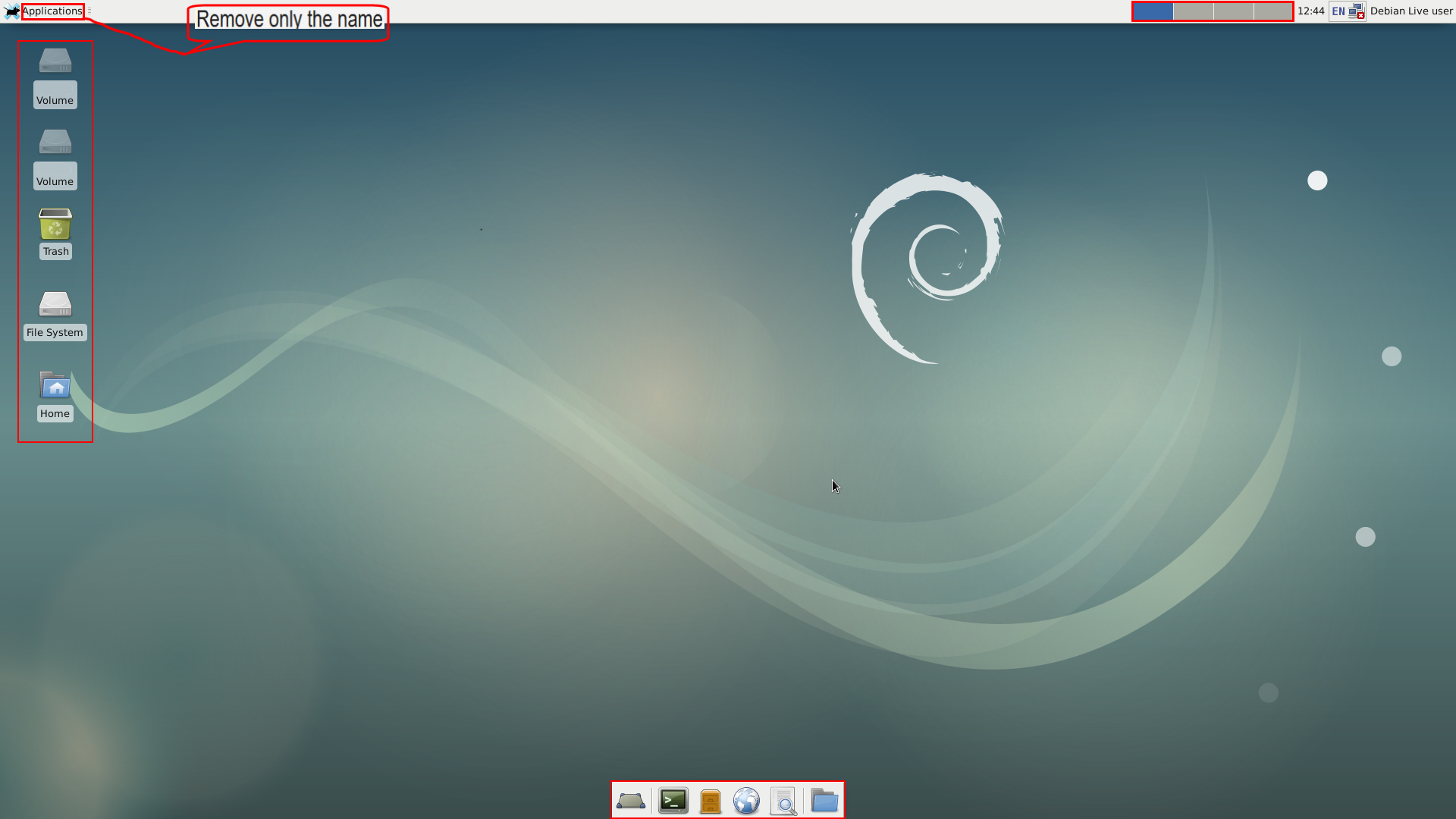You are not logged in.
- Topics: Active | Unanswered
#2 2017-07-22 17:14:28
- ToZ
- Administrator
- From: Canada
- Registered: 2011-06-02
- Posts: 12,482
Re: Remove some elements from desktop using only terminal
This looks like it's related to the other thread? Why do you need to do this from the terminal? Why not just use the graphical tools that are available?
As for the items identified, you can disable the display of desktop icons via:
xfconf-query -c xfce4-desktop -p /desktop-icons/style --create -t int -s 0There is no easy way to remove panels or individual panel items.
To remove the Applications label, assuming that's the application menu plugin, something like this should work:
xfconf-query -c xfce4-panel -p /plugins/plugin-$(xfconf-query -c xfce4-panel -lv | grep applicationsmenu | awk '{print $1}' | awk -F '-' '{print $2}')/show-button-title --create -t bool -s falseMark solved threads as [SOLVED] to make it easier for others to find solutions.
--- How To Ask For Help | FAQ | Developer Wiki | Community | Contribute ---
Offline
#3 2017-07-22 19:17:53
- Starrdust
- Member
- Registered: 2017-07-22
- Posts: 7
Re: Remove some elements from desktop using only terminal
YES! This two command work exelent.
Offline
#4 2017-07-23 10:38:31
- Starrdust
- Member
- Registered: 2017-07-22
- Posts: 7
Re: Remove some elements from desktop using only terminal
Nope. First command completely breaks the functionality of the desktop. With it, then it's impossible to interact, and I just need to remove the labels.
Offline
#5 2017-07-23 14:43:36
- ToZ
- Administrator
- From: Canada
- Registered: 2011-06-02
- Posts: 12,482
Re: Remove some elements from desktop using only terminal
Nope. First command completely breaks the functionality of the desktop. With it, then it's impossible to interact, and I just need to remove the labels.
If you just want to remove the desktop icon labels:
xfconf-query -c xfce4-desktop -p /desktop-icons/font-size -n -t double -s 0Mark solved threads as [SOLVED] to make it easier for others to find solutions.
--- How To Ask For Help | FAQ | Developer Wiki | Community | Contribute ---
Offline
- Registered users online in this topic: 0, guests: 1
- [Bot] ClaudeBot
[ Generated in 0.010 seconds, 7 queries executed - Memory usage: 529.93 KiB (Peak: 530.91 KiB) ]