You are not logged in.
- Topics: Active | Unanswered
#1 2018-01-22 19:36:00
- m3n3chm0
- Member
- Registered: 2014-08-25
- Posts: 10
XFCE (Xubuntu 17.10) problem with Firefox downloads, Desktop freezes
Hi all,
I'm having an issue with Firefox. I'm running the current Xubuntu (17.10) with XFCE.
Whenever I download anything, Firefox locks up and will not accept any keyboard or mouse inputs until the download is complete. Seems to me that it used to download in the background, and you could continue to browse while the file downloaded. Now, even for tiny files, it will sometimes lock up for around a minute.
Any clue to fix this issue ¿?
Best regards ¡¡
Offline
#2 2018-01-23 01:34:26
- ToZ
- Administrator
- From: Canada
- Registered: 2011-06-02
- Posts: 12,483
Re: XFCE (Xubuntu 17.10) problem with Firefox downloads, Desktop freezes
Test it with a second user account on your computer. If the problem persists, it's with firefox. If not, its a profile issue.
If it's a profile issue, try starting firefox in safe mode to rule out any extensions that maybe interfering.
Mark solved threads as [SOLVED] to make it easier for others to find solutions.
--- How To Ask For Help | FAQ | Developer Wiki | Community | Contribute ---
Offline
#3 2018-01-24 19:16:21
- m3n3chm0
- Member
- Registered: 2014-08-25
- Posts: 10
Re: XFCE (Xubuntu 17.10) problem with Firefox downloads, Desktop freezes
Test it with a second user account on your computer. If the problem persists, it's with Firefox. If not, its a profile issue.
If it's a profile issue, try starting Firefox in safe mode to rule out any extensions that maybe interfering.
Dear ToZ,
thanks for your prompt answer mate¡¡
Look, after testing more in deep I can confirm now that the issue is not related to Firefox. It's only happening in the path /home/username/Desktop and managing files..for example, creating a folder or txt file Desktop and also the entire system freezes at least 30 seconds so moving bigger files to desktop it delays 1 minute or more :S
I did what you say, creating a new user, is solved. So maybe you can help me out to discover which app or component is in trouble with my user to having this annoying behaviour.
I can provide you logs or anything else.
Note: I'm using plank dock.
Thank you.
Last edited by m3n3chm0 (2018-01-24 19:18:29)
Offline
#4 2018-01-24 23:35:01
- ToZ
- Administrator
- From: Canada
- Registered: 2011-06-02
- Posts: 12,483
Re: XFCE (Xubuntu 17.10) problem with Firefox downloads, Desktop freezes
What do the following commands return?
xdg-user-dir DESKTOPls -l $HOMEps -ef | grep -i desktopAlso check you hard drive to make sure it's okay (see: https://help.ubuntu.com/community/Smartmontools)
Mark solved threads as [SOLVED] to make it easier for others to find solutions.
--- How To Ask For Help | FAQ | Developer Wiki | Community | Contribute ---
Offline
#5 2018-01-27 00:08:42
- m3n3chm0
- Member
- Registered: 2014-08-25
- Posts: 10
Re: XFCE (Xubuntu 17.10) problem with Firefox downloads, Desktop freezes
Dear Mr. ToZ,
here you got the output of those three commands:
About HDD integrity, I did not see any error in some tests but I'll check more in deep with HIRENS in live mode. I don't know why with other user always works fine.. there must be any wrong config in my Desktop or profile to make freeze files on copying.
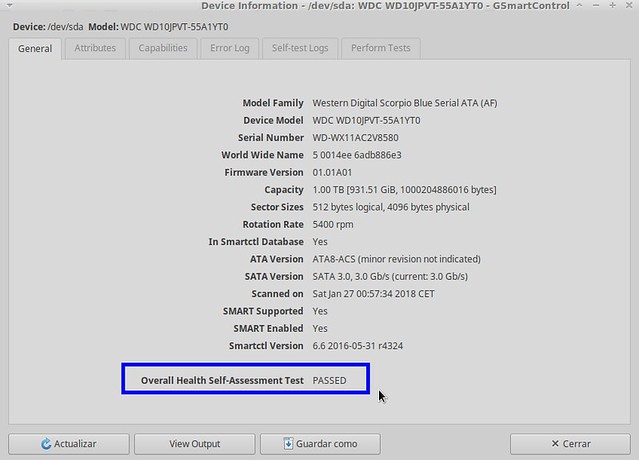
Thank you so much one more time ¡¡
Offline
#6 2018-01-27 01:47:39
- ToZ
- Administrator
- From: Canada
- Registered: 2011-06-02
- Posts: 12,483
Re: XFCE (Xubuntu 17.10) problem with Firefox downloads, Desktop freezes
Everything looks fine there. Try creating a new Desktop directory to see if this solves the issue.
First create the new temporary Desktop folder:
mkdir $HOME/Desktop2...and then point to it:
xdg-user-dirs-update --set DESKTOP $HOME/Desktop2...and finally restart xfdesktop:
pkill xfdesktopNow try saving a file to your desktop again.
If this doesn't solve the problem, can you also post back info about your file system mounts?
mount*Note: to reset your system back to your original desktop:
xdg-user-dirs-update --set DESKTOP $HOME/Desktop
pkill xfdesktopMark solved threads as [SOLVED] to make it easier for others to find solutions.
--- How To Ask For Help | FAQ | Developer Wiki | Community | Contribute ---
Offline
#7 2018-01-28 18:38:14
- m3n3chm0
- Member
- Registered: 2014-08-25
- Posts: 10
Re: XFCE (Xubuntu 17.10) problem with Firefox downloads, Desktop freezes
Hello ToZ,
Your solution worked like a charm.
mkdir $HOME/Desktop2
xdg-user-dirs-update --set DESKTOP $HOME/Desktop2
pkill xfdesktop
Thank you so much.
Last edited by m3n3chm0 (2018-01-28 18:59:52)
Offline
- Registered users online in this topic: 0, guests: 1
- [Bot] ClaudeBot
[ Generated in 0.012 seconds, 7 queries executed - Memory usage: 534.19 KiB (Peak: 535.16 KiB) ]