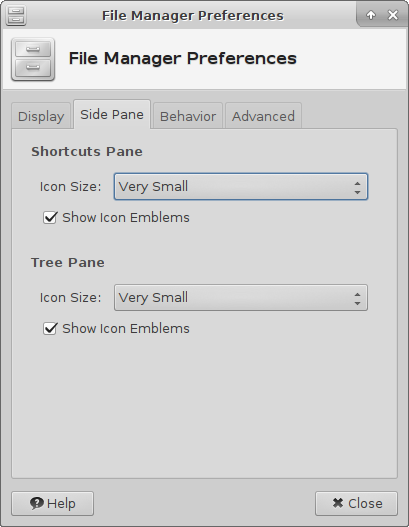You are not logged in.
- Topics: Active | Unanswered
#1 2018-06-10 23:35:02
- SwY
- Member
- Registered: 2018-04-18
- Posts: 4
Thunar: can't disable icon emblems on side panel (shortcuts or tree)
Hello. Try to disable icons on side panel, seems it's not work.
Offline
#2 2018-06-11 00:02:11
- alcornoqui
- Member
- Registered: 2014-07-28
- Posts: 834
Re: Thunar: can't disable icon emblems on side panel (shortcuts or tree)
You can disable emblems, not icons. Icons are hardcoded, with a minimum size. from the docs:
Side Pane Preferences
You can select display options for both modes of the Side Pane.
The Side Pane can display either a list of shortcuts for folders in your file system, which is the default, or a tree view. This tab allows you to select the size of the icons shown in both of those views. The choices range from Very Small (around 16×16 pixels) to Very Large (around 128×128 pixels).
If you have customized any of your folder icons with emblems, you can also specify whether those emblems should be displayed in the Side Pane. This will not affect those emblems displaying in the Main Area. See the Properties section for how to assign emblems to folder icons.
Maybe you can manually tweak your icon theme and "fool" Thunar into believing you have no icons or have some transparent 1px image but it's so nice out there, don't you think? Go take a walk instead!
Peace
Offline
#3 2018-06-11 00:54:29
- Spass
- Member
- From: Poland
- Registered: 2016-12-07
- Posts: 133
Re: Thunar: can't disable icon emblems on side panel (shortcuts or tree)
SwY, it's kind of possible by messing with your icon theme, it requires some work, but the final result is "meh" and it will probably cause issues with those icons not appearing in other places where they should. This is how it looks after a quick test: https://ibb.co/kt4S2o
You can probably also submit a feature request on Thunar's Bugzilla.
(...) but it's so nice out there, don't you think? Go take a walk instead!
What?
Offline
#4 2018-06-11 01:09:50
- SwY
- Member
- Registered: 2018-04-18
- Posts: 4
Re: Thunar: can't disable icon emblems on side panel (shortcuts or tree)
Oh, thanks alcornoqui. I had no idea for what purpose the emblems were needed, so I always thought that this "show emblems" didn`t work.
Spass, thanks too, I tried some kind of that stuff of a theme manipulation.
Offline
- Registered users online in this topic: 0, guests: 1
- [Bot] ClaudeBot
[ Generated in 0.005 seconds, 7 queries executed - Memory usage: 539.62 KiB (Peak: 544.77 KiB) ]