You are not logged in.
- Topics: Active | Unanswered
Pages: 1
#1 2018-06-13 14:54:10
- saski
- Member
- Registered: 2018-05-31
- Posts: 19
How can I disable Monitor selection on startup?
Hello,
I have a twin monitor setup. Every time I start xfce4 the monitors seem to be configured by xfce4. How can I switch off any monitor detection/configuration during startup? Disbling the xfce sessings daemon during startup didn't help.
Thx
Offline
#2 2018-06-13 16:47:30
- alcornoqui
- Member
- Registered: 2014-07-28
- Posts: 834
Re: How can I disable Monitor selection on startup?
Do you see this screen?
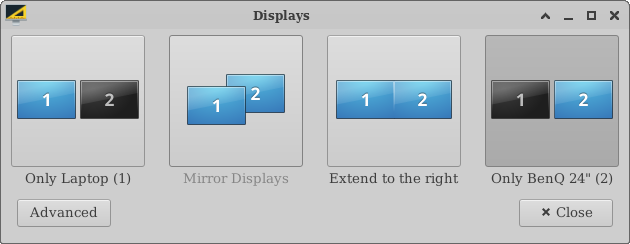
Then I think you need to unchek the option "Configure new displays when connected":
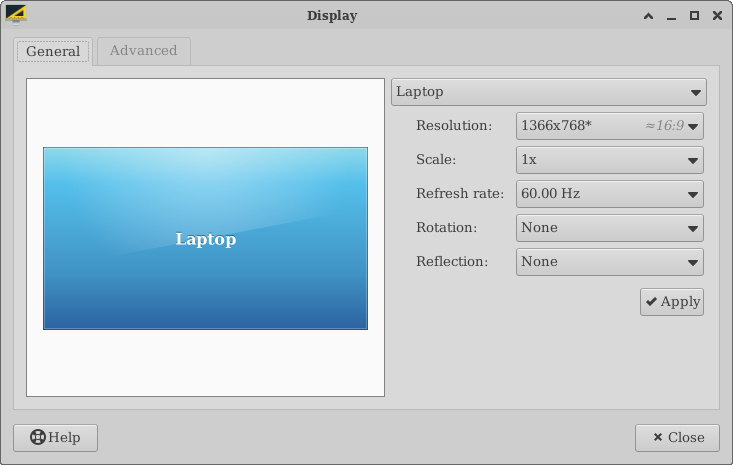
From the docs:
Configure new displays when connected
When checked, a dialog similar to the one shown in Figure 3 will automatically pop up when a new display is plugged in, providing you with the four most commonly used layouts to quickly select. Alternatively, you can click the Advanced button to open the regular Display dialog to configure the full range of settings for the newly connected monitor.
Offline
#3 2018-06-13 17:01:44
- saski
- Member
- Registered: 2018-05-31
- Posts: 19
Re: How can I disable Monitor selection on startup?
I already unchecked this option. After rebooting starting up xfce4 I still see the same configuration (one screen pis primary the other extended. I can change that to the desired configuration with arandr but I still would prefer if xfce does not change any screen layout by itself.
Offline
#4 2018-06-13 21:36:21
- ToZ
- Administrator
- From: Canada
- Registered: 2011-06-02
- Posts: 12,390
Re: How can I disable Monitor selection on startup?
AFAIK, there is no runtime configuration parameter that allows you to disable monitor management. However, if you build the xfce4-settings package with "--disable-xrandr", it will disable all monitor configuration/management in Xfce.
I have seem a number of similar posts around the web recently about this. Perhaps creating an enhancement request at https://bugzilla.xfce.org/ to create a runtime parameter would be of benefit.
Mark solved threads as [SOLVED] to make it easier for others to find solutions.
--- How To Ask For Help | FAQ | Developer Wiki | Community | Contribute ---
Offline
Pages: 1
- Registered users online in this topic: 0, guests: 1
- [Bot] ClaudeBot
[ Generated in 0.011 seconds, 7 queries executed - Memory usage: 540.96 KiB (Peak: 544.58 KiB) ]