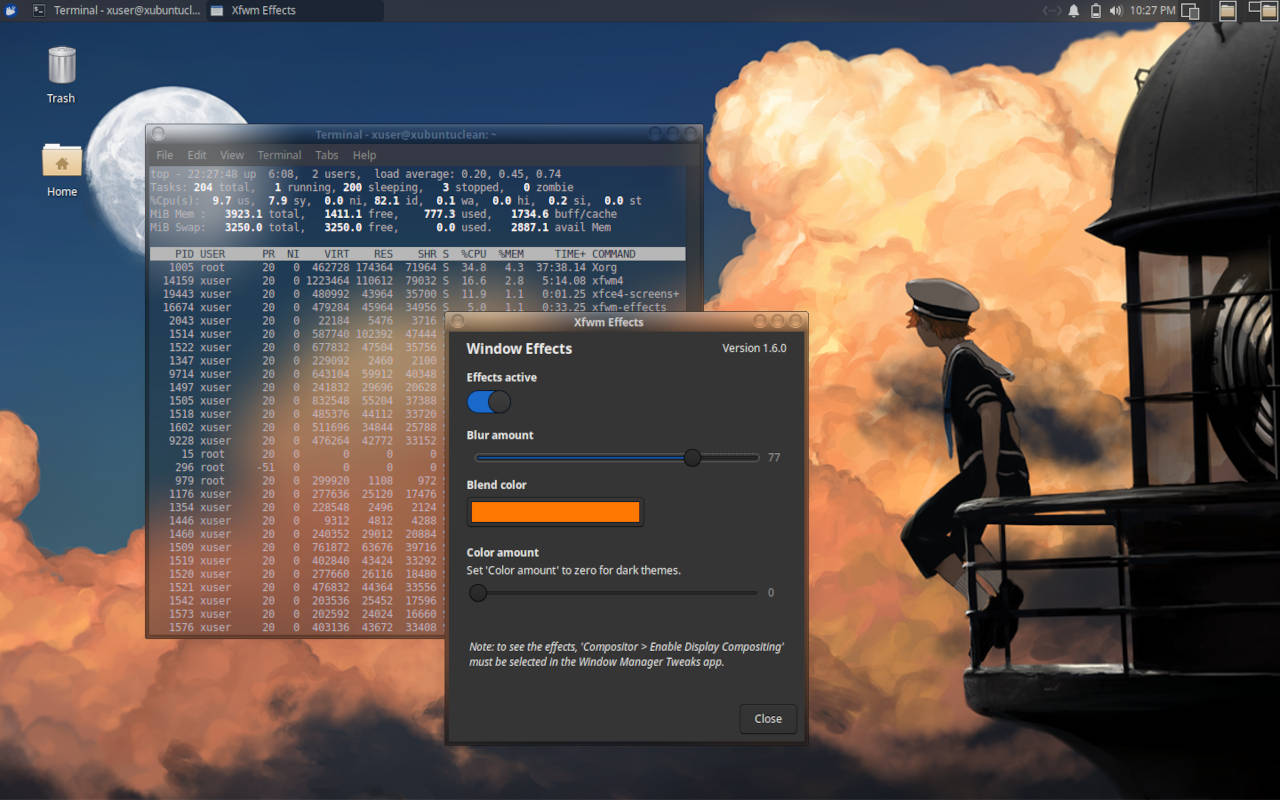You are not logged in.
- Topics: Active | Unanswered
Pages: 1
#1 2019-03-20 07:19:55
- farhadmax69
- Member
- Registered: 2019-03-20
- Posts: 9
make whisker menu blurry
hello
how can I make whisker menu blurry ( like deepin)
Offline
#2 2019-03-20 10:50:46
- ToZ
- Administrator
- From: Canada
- Registered: 2011-06-02
- Posts: 12,390
Re: make whisker menu blurry
Hello and welcome.
For those of us who don't use deepin or have different ideas on what "blurry" means, can you explain in a little more detail what you are looking for?
Mark solved threads as [SOLVED] to make it easier for others to find solutions.
--- How To Ask For Help | FAQ | Developer Wiki | Community | Contribute ---
Online
#3 2019-03-20 11:57:01
- alcornoqui
- Member
- Registered: 2014-07-28
- Posts: 834
Re: make whisker menu blurry
This question has an example:

The link in the answer is broken, I think these are better:
https://wiki.gnome.org/Projects/GTK/Roadmap/GTK4
https://bugzilla.gnome.org/show_bug.cgi?id=786057
https://gitlab.gnome.org/GNOME/gtk/milestones/1
IMHO it's a boring and inconsequential addition, but what do I know?
Offline
#4 2019-03-24 11:39:05
- farhadmax69
- Member
- Registered: 2019-03-20
- Posts: 9
Re: make whisker menu blurry
This question has an example:
https://image.ibb.co/dfSvqQ/Deepin-Scre … 183407.png
The link in the answer is broken, I think these are better:
https://wiki.gnome.org/Projects/GTK/Roadmap/GTK4
https://bugzilla.gnome.org/show_bug.cgi?id=786057
https://gitlab.gnome.org/GNOME/gtk/milestones/1
IMHO it's a boring and inconsequential addition, but what do I know?
yes, this is exactly what I want
Offline
#5 2019-03-24 13:49:44
- ToZ
- Administrator
- From: Canada
- Registered: 2011-06-02
- Posts: 12,390
Re: make whisker menu blurry
Assuming you are running the newer version of the Whiskermenu - built on GTK3....
Yes and no. No in that GTK3 CSS does not support image filters (yet). I'm assuming that the deepin menu has the code built-in to create the frosted look.
Yes, in that you can try to imitate the look. You can set image files to be the background of GTK3 images. I searched for "frosted glass" on google and found this image. Rotated it 90 degrees counter clockwise to make it fit the whiskermenu window. I then used the following code in ~/.config/gtk-3.0/gtk.css:
#whiskermenu-window {
background-image: url("file:///home/toz/Pictures/q.jpg");
}
#whiskermenu-window entry {
background: transparent;
}
#whiskermenu-window treeview {
background: transparent;
}...(note the path and name of the image file - you will need to change this to point to your image file).
Naturally, you'll need to find a frosted glass image that better fits your image (or create one).
Hope this helps.
Mark solved threads as [SOLVED] to make it easier for others to find solutions.
--- How To Ask For Help | FAQ | Developer Wiki | Community | Contribute ---
Online
#6 2019-03-24 17:57:59
- farhadmax69
- Member
- Registered: 2019-03-20
- Posts: 9
Re: make whisker menu blurry
Assuming you are running the newer version of the Whiskermenu - built on GTK3....
Yes and no. No in that GTK3 CSS does not support image filters (yet). I'm assuming that the deepin menu has the code built-in to create the frosted look.
Yes, in that you can try to imitate the look. You can set image files to be the background of GTK3 images. I searched for "frosted glass" on google and found this image. Rotated it 90 degrees counter clockwise to make it fit the whiskermenu window. I then used the following code in ~/.config/gtk-3.0/gtk.css:
#whiskermenu-window { background-image: url("file:///home/toz/Pictures/q.jpg"); } #whiskermenu-window entry { background: transparent; } #whiskermenu-window treeview { background: transparent; }...(note the path and name of the image file - you will need to change this to point to your image file).
End result:
https://i.ibb.co/YB08HY7/Untitled.pngNaturally, you'll need to find a frosted glass image that better fits your image (or create one).
Hope this helps.
This was helpful, thank you
Offline
#7 2019-04-12 08:16:39
- alcornoqui
- Member
- Registered: 2014-07-28
- Posts: 834
Re: make whisker menu blurry
Hey, farhadmax69, this might be of interest to you:
I made a utility (really, a hack) that allows for fast gaussian blur in the compositor/window manager on Xfce. It comes with an installer script and a settings panel. (Please read the included Readme file first.) You can download it at kalideva.com/xfwm-effects.html.
background: image (www.pixiv.net/member_illust.php?mode=medium&illust_id=46088374)
Offline
Pages: 1
- Registered users online in this topic: 0, guests: 1
- [Bot] ClaudeBot
[ Generated in 0.012 seconds, 7 queries executed - Memory usage: 552.68 KiB (Peak: 553.52 KiB) ]