You are not logged in.
- Topics: Active | Unanswered
#1 2019-08-23 05:37:21
- Aravisian
- Member
- Registered: 2019-08-17
- Posts: 410
(UN-Solved) WhiskerMenu; Some icons are much smaller than all the rest
Searching for answers to this issue results in tons of pages that do not apply.
In my menu, some icons (Synaptic is one, Conky Manager is another) show up as exceptionally tiny. There are no additional .svg copies of these and it happens whether I use system icons or custom icons.
They are the same size as all other icons, but in the menu, they appear tiny. I got around it, slightly, by enlarging those particular icons to siz... 500x500. Huge. Then, they match all the other icons in the menu. However, they are then ridiculously huge everywhere else.
Any ideas?
Last edited by Aravisian (2019-09-19 23:08:19)
Offline
#2 2019-08-23 10:39:39
- ToZ
- Administrator
- From: Canada
- Registered: 2011-06-02
- Posts: 12,383
Re: (UN-Solved) WhiskerMenu; Some icons are much smaller than all the rest
There was this garcon bug report that appears to be a combination between some 4.12 code and a change in gtk 3.22.18 that was causing this. The code in garcon was fixed for the 4.14 pre-releases.
I believe you are still using Xfce 4.12. What version of gtk3 do you have installed?
Mark solved threads as [SOLVED] to make it easier for others to find solutions.
--- How To Ask For Help | FAQ | Developer Wiki | Community | Contribute ---
Offline
#3 2019-08-23 20:44:48
- Aravisian
- Member
- Registered: 2019-08-17
- Posts: 410
Re: (UN-Solved) WhiskerMenu; Some icons are much smaller than all the rest
There was this garcon bug report that appears to be a combination between some 4.12 code and a change in gtk 3.22.18 that was causing this. The code in garcon was fixed for the 4.14 pre-releases.
I believe you are still using Xfce 4.12. What version of gtk3 do you have installed?
GTK version 3.18.9
Offline
#4 2019-08-23 21:42:20
- ToZ
- Administrator
- From: Canada
- Registered: 2011-06-02
- Posts: 12,383
Re: (UN-Solved) WhiskerMenu; Some icons are much smaller than all the rest
It's possible that an earlier version of GTK was also affected but the report doesn't seem to investigate that any further.
Anyways, it really looks like that bug. The fix wasn't back ported to 4.12. Are you able to test that patch on a 4.12 build of garcon?
Mark solved threads as [SOLVED] to make it easier for others to find solutions.
--- How To Ask For Help | FAQ | Developer Wiki | Community | Contribute ---
Offline
#5 2019-08-23 23:01:01
- Aravisian
- Member
- Registered: 2019-08-17
- Posts: 410
Re: (UN-Solved) WhiskerMenu; Some icons are much smaller than all the rest
Are you able to test that patch on a 4.12 build of garcon?
Garcon is not installed and I never have had it on an XFCE build. Should I install it, check what happens, then try the patch if nothing changes after installing Garcon?
Offline
#6 2019-08-23 23:44:37
- ToZ
- Administrator
- From: Canada
- Registered: 2011-06-02
- Posts: 12,383
Re: (UN-Solved) WhiskerMenu; Some icons are much smaller than all the rest
ToZ wrote:Are you able to test that patch on a 4.12 build of garcon?
Garcon is not installed and I never have had it on an XFCE build.
It looks like its called libgarcon on debian-based systems.
Edit: You're using Zorin Lite, correct?
Last edited by ToZ (2019-08-24 00:10:45)
Mark solved threads as [SOLVED] to make it easier for others to find solutions.
--- How To Ask For Help | FAQ | Developer Wiki | Community | Contribute ---
Offline
#7 2019-08-24 00:11:41
- Aravisian
- Member
- Registered: 2019-08-17
- Posts: 410
Re: (UN-Solved) WhiskerMenu; Some icons are much smaller than all the rest
Aravisian wrote:ToZ wrote:Are you able to test that patch on a 4.12 build of garcon?
Garcon is not installed and I never have had it on an XFCE build.
It looks like its called libgarcon on debian-based systems.
Edit: You're using Zorin Lite, correct?
Correct: Zorin 12.4 Lite
Installed is libgarcon-1-0
That said... I have no idea how to apply that patch.
Last edited by Aravisian (2019-08-24 00:20:50)
Offline
#8 2019-08-24 00:23:07
- ToZ
- Administrator
- From: Canada
- Registered: 2011-06-02
- Posts: 12,383
Re: (UN-Solved) WhiskerMenu; Some icons are much smaller than all the rest
I just installed zorin 12.4 lite into a VM, updated it and installed the whiskermenu and synaptic. Using the default settings, the icons size well.
Which appareance (gtk) and icon themes are you using?
Also, do you have any messages about the whiskermenu or garcon in your ~/.xsession-errors log file?
Mark solved threads as [SOLVED] to make it easier for others to find solutions.
--- How To Ask For Help | FAQ | Developer Wiki | Community | Contribute ---
Offline
#9 2019-08-24 00:42:32
- Aravisian
- Member
- Registered: 2019-08-17
- Posts: 410
Re: (UN-Solved) WhiskerMenu; Some icons are much smaller than all the rest
I just installed zorin 12.4 lite into a VM, updated it and installed the whiskermenu and synaptic. Using the default settings, the icons size well.
Which appareance (gtk) and icon themes are you using?
Also, do you have any messages about the whiskermenu or garcon in your ~/.xsession-errors log file?
I am using Azenis, but even if I change to default, Adwaita, it happens.
I searched ~./xsession-errors.log and found nothing for whiskermenu or garcon.
Seeing Synaptic default icon in very tiny size is a bit amusing, I must admit. It's a speck.
Last edited by Aravisian (2019-08-24 00:43:27)
Offline
#10 2019-08-24 04:18:06
- Aravisian
- Member
- Registered: 2019-08-17
- Posts: 410
Re: (UN-Solved) WhiskerMenu; Some icons are much smaller than all the rest
Earlier, I opened synaptic, searched libgarcon and marked it for re-installation, just to be sure.
Now, libreoffice icons are not showing in the whisker menu.
-sigh-
Offline
#11 2019-08-25 14:59:50
- Aravisian
- Member
- Registered: 2019-08-17
- Posts: 410
Re: (UN-Solved) WhiskerMenu; Some icons are much smaller than all the rest
I think you are right about it being that bug. I noticed last night that in some folders, a .txt file icon right next to another .txt file icon was huge while the other was normal size.
I did some folder exploring and found several examples of that across the system.
The Unetbootin icon is invisible in the menu, along with all of Libreoffice, though there may be others i have not noticed.
I tried to find some explanation on how to apply the patch you directed me to, but I have found nothing, so far.
It's interesting how often developers assume you know how to perform every single function on a linux system when I have not yet met a person that can, yet.
Offline
#12 2019-08-25 16:21:13
- ToZ
- Administrator
- From: Canada
- Registered: 2011-06-02
- Posts: 12,383
Re: (UN-Solved) WhiskerMenu; Some icons are much smaller than all the rest
That's strange because in my install of Zorin Lite, I'm not seeing this issue. Can you post back the results of the following commands? So I can try to get my system like yours?
xfconf-query -c xsettings -p /Net/ThemeName
xfconf-query -c xsettings -p /Net/IconThemeName
xfconf-query -c xfwm4 -p /general/theme
cat ~/.gtkrc-2.0
cat ~/.confi/gtk-3.0/gtk.css
cat ~/.confi/gtk-3.0/settings.ini
dpkg -l | grep garconMark solved threads as [SOLVED] to make it easier for others to find solutions.
--- How To Ask For Help | FAQ | Developer Wiki | Community | Contribute ---
Offline
#13 2019-08-25 16:27:27
- ToZ
- Administrator
- From: Canada
- Registered: 2011-06-02
- Posts: 12,383
Re: (UN-Solved) WhiskerMenu; Some icons are much smaller than all the rest
It's interesting how often developers assume you know how to perform every single function on a linux system when I have not yet met a person that can, yet.
You have an interesting point. Xfce is __very__ customizable. From settings, to tweaks to even scripts to supplement functionality. But its not too many people that find these helpful, understand them or use them. Many distros with their implementations of Xfce try to hide that complexity by creating sane defaults to standardize the look and feel and make it "easier" to use. If you stay within the boundaries set out by the distro, then Xfce is much simpler to maintain and enjoy.
However, once you start going beyond these defaults, well, the rabbit hole goes deep.
Mark solved threads as [SOLVED] to make it easier for others to find solutions.
--- How To Ask For Help | FAQ | Developer Wiki | Community | Contribute ---
Offline
#14 2019-08-25 23:19:06
- Aravisian
- Member
- Registered: 2019-08-17
- Posts: 410
Re: (UN-Solved) WhiskerMenu; Some icons are much smaller than all the rest
It's interesting how often developers assume you know how to perform every single function on a linux system when I have not yet met a person that can, yet.
You have an interesting point. Xfce is __very__ customizable. From settings, to tweaks to even scripts to supplement functionality. But its not too many people that find these helpful, understand them or use them. Many distros with their implementations of Xfce try to hide that complexity by creating sane defaults to standardize the look and feel and make it "easier" to use. If you stay within the boundaries set out by the distro, then Xfce is much simpler to maintain and enjoy.
However, once you start going beyond these defaults, well, the rabbit hole goes deep.
I am liable to cause Rabbit a cave in. Now you know why he's always running late.
-:~$ xfconf-query -c xsettings -p /Net/ThemeName
Azenis-Dark
-:~$ xfconf-query -c xsettings -p /Net/IconThemeName
azenisicons
-:~$ xfconf-query -c xfwm4 -p /general/theme
AzenisXFMi
-:~$ cat ~/.gtkrc-2.0
style "thinentry"
{
xthickness = 0
ythickness = 0
font_name = "Conthrax 16"
}
widget "whiskermenu-window*GtkEntry*" style "thinentry"
gtk-enable-tooltips = 0
-:~$ cat ~/.confi/gtk-3.0/gtk.css
cat: /home/-/.confi/gtk-3.0/gtk.css: No such file or directory
-:~$ cat ~/.confi/gtk-3.0/settings.ini
cat: /home/-/.confi/gtk-3.0/settings.ini: No such file or directory
-:~$ dpkg -l | grep garcon
ii libgarcon-1-0 0.4.0-2 amd64 freedesktop.org compliant menu implementation for Xfce
ii libgarcon-common 0.4.0-2 all common files for libgarcon menu implementationI am using Mate's "Caja" instead of Thunar.
The top two you would be hard pressed to make your system like mine unless I send you the files.
That may be a clue, in itself, though.
Theme is my own making and a work in progress, but nothing I have worked on or changed seems to have affected Icon size, however, the Icons package is also a work in progress and I have been making a lot of changes to it. I think the Icons Package would be the place to start.
That package itself, I started with a few basic "The Preface" icons and expanded it from there.
EDIT: I just tried a quick test again and switched icon theme to Adwaita.
UnetBootin and Libreoffice Writer icons do not show up in the WhiskerMenu, but the rest all do.
I then went to several folders to see if I see a variation in .txt icon size and there is none.
Synaptic and Conky Manager scale properly in WhiskerMenu with Adwaita icons.
In Thunar, you can right-click, Properties and click the icon, then select a Custom Icon. I had done that with several icons early on- I wonder if that is causing an issue? However, I noticed the Synaptic and Conky Manager Icons were tiny right away, long before I did that Properties, Choose custom Icon thing.
Last edited by Aravisian (2019-08-25 23:25:33)
Offline
#15 2019-08-26 04:50:31
- Aravisian
- Member
- Registered: 2019-08-17
- Posts: 410
Re: (UN-Solved) WhiskerMenu; Some icons are much smaller than all the rest
I just went in and cleaned up my icons folders. I found some that were size 64x64 in the 128x128 folder, for example, nothing major.
I removed my Synaptic and Conky-manager Icons and made new ones and replaced the old ones. I then reloaded the icon theme.
Synaptic and CM both are now super tiny in WhiskerMenu, again. All LibreOffice icons appeared, Except for LibreOffice Writer. Then they all disappeared again, next time I opened the menu.
Unetbootin, Thunar and Thunar Bulk rename do not appear with icons, at all and a few mroe do not appear...
I Switched to Adwaita Icons and Synaptic and CM are normal size, but Unetbootin, LibreOffice etc are still showing no icons.
I went to /usr/share/applications, clicked Properties on an app, then clicked the icon image in the properties window.
The pop up window offering to assign a new icon had an interesting Scaling View, shown below.
Offline
#16 2019-08-27 09:07:23
- Aravisian
- Member
- Registered: 2019-08-17
- Posts: 410
Re: (UN-Solved) WhiskerMenu; Some icons are much smaller than all the rest
Well, I worked it out.
Originally, I took the "Preface" by DarockX ported as Azenis Icons by Ezy (KDE) and JamesHardy(Gnome) and built an expanded set, making and adding many more icons and kind of filling it out, a bit.
Converted many to .svg and and made the scalable Symbolic sets, too. In the end, I was not experienced enough to keep it as organized as I should have been. I found some errors.
So, I started over from scratch. Isolated all the images and then rebuilt the icon theme from the ground up and batch-processed the images and standard icon names and sizes into each folder to ensure that all was equal. Up until now, I would add icons as I made them, one at a time and occasionally, things got mixed up. Then I updated the index from start to finish.
Also, the system does not read things where they are supposed to be. For example, an icon that should be listed in the categories directory, it looks for from the Actions directory.
I am not sure why this is... But my solution was simply to place the appropriately sized icon in a new Actions folder headed by the size directory.
All the icons are now working and scaling Perfectly. Which... they damn well better considering the folders and index are shiny brand new.
Useful tools employed:
Gtk3 Icon Browser,
GTK Inspector
DevHelp and this site:
https://specifications.freedesktop.org/ … 01s04.html
Last edited by Aravisian (2019-08-27 09:10:57)
Offline
#17 2019-09-19 23:08:03
- Aravisian
- Member
- Registered: 2019-08-17
- Posts: 410
Re: (UN-Solved) WhiskerMenu; Some icons are much smaller than all the rest
I spoke too soon.
Thunar is the only file manager that is having an issue. I do not know at this time if the issue is my icon theme or a conflict with Thunar. Caja, Nautilus, PCmanFM, SpaceFm all work and scale correctly.
I have uploaded the Icon theme on pling.com ( a little while ago) and in testing last night, I found that on other systems, the icons are failing in two distinct ways on thunar.
1.) Scaling
2.) Text is offset slightly from the icons causing a shadow beneath them.
I am only finding this is thunar, the apps menus show correctly on each tested machine.
I have added a note to the download page that I am aware that my product sucks and am working on it.
Can anyone help troubleshoot? I am at a loss at this point and outta ideas.
Edit: Tested on Linux Mint 18 - Thunar; worked fine. On Thunar on every other Distro, it was the symptoms described above. Strange.
Last edited by Aravisian (2019-09-20 06:06:09)
Offline
- Registered users online in this topic: 0, guests: 1
- [Bot] ClaudeBot
[ Generated in 0.012 seconds, 7 queries executed - Memory usage: 640.58 KiB (Peak: 673.42 KiB) ]