You are not logged in.
- Topics: Active | Unanswered
#1 2020-03-25 04:04:21
- sylphenix
- Member
- Registered: 2020-03-25
- Posts: 3
Is there any way to prevent accidental drag & drop in Thunar?
Hi! The accident happens all the time, especially with the detailed list view mode. I just drag my mouse to select something, but it always moves something into a folder. And sometimes it’s hard to find the missing things back, since thunar has no undo functionality. Is there any way to completely disable drag and drop in thunar? I think ctrl+c and ctrl+v or menu commands are much better than drag and drop. Or is it possible that popup a confirmation prompt when drag and drop happening?
Thanks!
Last edited by sylphenix (2020-03-25 08:42:43)
Offline
#2 2020-03-25 10:54:21
- alcornoqui
- Member
- Registered: 2014-07-28
- Posts: 834
Re: Is there any way to prevent accidental drag & drop in Thunar?
Hello, and welcome to the forum.
In the Mouse and Touchpad settings app (xfce4-mouse-settings), try increasing the drag and drop threshold in the Behavior tab:
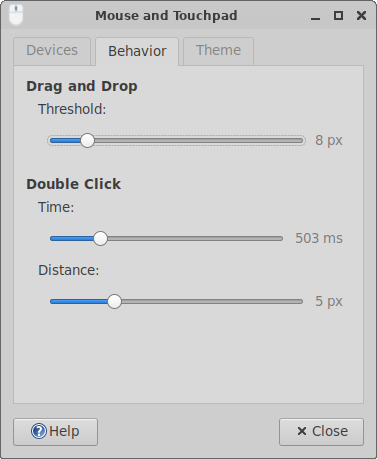
Please tell us how it goes, good luck!
Offline
#3 2020-03-25 12:27:38
- sylphenix
- Member
- Registered: 2020-03-25
- Posts: 3
Re: Is there any way to prevent accidental drag & drop in Thunar?
Thanks for your reply. I have tried that, and it is useful. But the max threshold 50px is not enough for me. Can I set higher value? Sometimes I use thunar in openbox instead of xfce4. But this setting dose not work in openbox. Is it possible to make this setting work in openbox?
Offline
- Registered users online in this topic: 0, guests: 1
- [Bot] ClaudeBot
[ Generated in 0.007 seconds, 7 queries executed - Memory usage: 526.88 KiB (Peak: 531.42 KiB) ]