You are not logged in.
- Topics: Active | Unanswered
Pages: 1
#1 2020-04-19 11:45:31
- evert_mouw
- Member
- Registered: 2020-04-19
- Posts: 4
Thunar custom toolbar wish
Although I like Thunar, I miss a custom toolbar with actions such as cut, copy, paste and delete. Would it possible to implement a plugin or does anybody know if something like this is already written?
Good old win-95 had this, Konqueror had this; I love how Geany implements a customized toolbar. Example (screenshot) here:
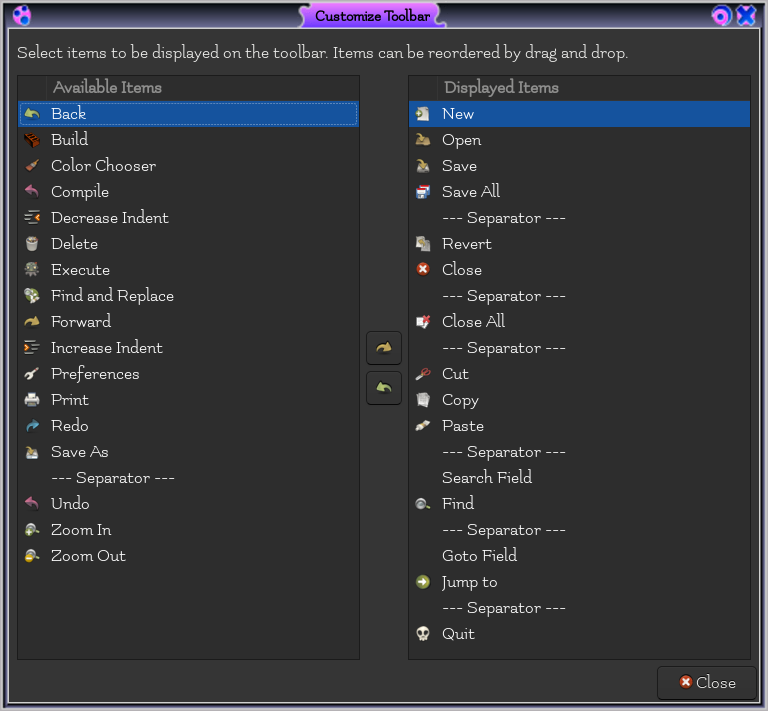
Suggestions welcome!
Last edited by evert_mouw (2020-04-19 11:49:53)
Offline
#3 2020-04-24 08:30:00
- evert_mouw
- Member
- Registered: 2020-04-19
- Posts: 4
Re: Thunar custom toolbar wish
I think there is a discussion on this platform here that sheds some light on similar issues
No, that is about keyboard bindings (an interesting discussion but another one).
I'm really looking for a GUI toolbar, or some help with creating a plugin if possible.
Offline
#4 2020-04-24 12:07:22
- eriefisher
- Wanderer
- From: ON, Canada
- Registered: 2008-10-25
- Posts: 896
Re: Thunar custom toolbar wish
I not sure what the value is in having the items in the tool bar? Am I missing something? All these and more actions are in the context menu(right click). Putting them on the tool bar would just add another step no?
I AM CANADIAN!
Siduction
Debian Sid
Xfce 4.20 with Wayland/Labwc
Offline
#5 2020-04-24 13:19:32
- evert_mouw
- Member
- Registered: 2020-04-19
- Posts: 4
Re: Thunar custom toolbar wish
I not sure what the value is in having the items in the tool bar? Am I missing something? All these and more actions are in the context menu(right click). Putting them on the tool bar would just add another step no?
No.
1. When there are many files, you cannot rightclick for those actions because no empty space is left. So you have to click the menu bar, click the action = another step.
2. I'm not trying to convince people about why I have this need, or discuss it. I was asking about how to make a toolbar possible, maybe by modifying the source code.
Offline
#6 2020-04-24 15:04:55
- eriefisher
- Wanderer
- From: ON, Canada
- Registered: 2008-10-25
- Posts: 896
Re: Thunar custom toolbar wish
You can always add a feature request. They will tell you if it's possible or not and why.
I AM CANADIAN!
Siduction
Debian Sid
Xfce 4.20 with Wayland/Labwc
Offline
Pages: 1
- Registered users online in this topic: 0, guests: 1
- [Bot] ClaudeBot
[ Generated in 0.011 seconds, 7 queries executed - Memory usage: 525.95 KiB (Peak: 526.93 KiB) ]
