You are not logged in.
- Topics: Active | Unanswered
Pages: 1
#1 2020-05-25 13:44:07
- shaarp
- Member
- Registered: 2020-05-25
- Posts: 4
Brightness plugin for Panel 1
Want to add a brightness control/slider to xfce4 panel1, like this: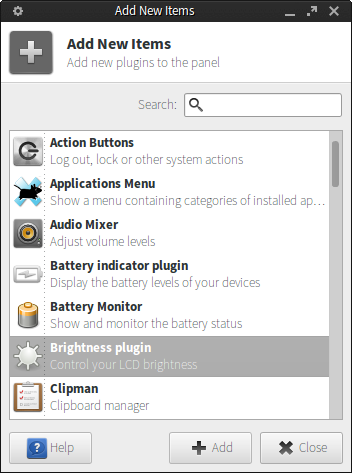
But is not present on my list. How can I add it?
Offline
#2 2020-05-25 14:06:58
- eriefisher
- Wanderer
- From: ON, Canada
- Registered: 2008-10-25
- Posts: 779
Re: Brightness plugin for Panel 1
It's built into the Power Manager Plugin. Add the plugin to the panel and right click on it to access the brightness.
I AM CANADIAN!
Siduction
Debian Sid
Xfce 4.20 with Wayland/Labwc
Offline
#3 2020-05-25 14:22:34
- shaarp
- Member
- Registered: 2020-05-25
- Posts: 4
Re: Brightness plugin for Panel 1
It's built into the Power Manager Plugin. Add the plugin to the panel and right click on it to access the brightness.
Thank you didn't realize. Kind of saw the progress slider but for some reason I thought that was the battery level. Now I realize that you can move the slider so it's not for battery level rather screen brightness. It's "Power Manager Plugin (external)".

Offline
#4 2020-05-25 14:44:30
- eriefisher
- Wanderer
- From: ON, Canada
- Registered: 2008-10-25
- Posts: 779
Re: Brightness plugin for Panel 1
It's "Power Manager Plugin (external)"
Yes "external" because it's provided by the Power Manager and not part of the Panel directly. The panel comes with it's own set of plugins and many applications provide their own plugins.
Do your keys work to adjust the brightness? Mine uses the Fn+<> to adjust up and down.
Last edited by eriefisher (2020-05-25 14:49:31)
I AM CANADIAN!
Siduction
Debian Sid
Xfce 4.20 with Wayland/Labwc
Offline
#5 2020-05-25 14:55:24
- shaarp
- Member
- Registered: 2020-05-25
- Posts: 4
Re: Brightness plugin for Panel 1
Do your keys work to adjust the brightness? Mine uses the Fn+<> to adjust up and down.
Yes they do, however just after starting the computer they don't work right away, take some time to respond. Also if I hit the combination 3 or 4 times in a short period of time it only steps slowly. For example I hit Fn+Up 4 times and took about 55 seconds to go from 14% to 54% brightness. First step is done at the moment of first combination, the others take some time. This is why I much prefer the slider.
Also the backlight brightness starts always at 100% when starting the computer.
Last edited by shaarp (2020-05-25 14:57:17)
Offline
#6 2020-05-25 15:12:08
- eriefisher
- Wanderer
- From: ON, Canada
- Registered: 2008-10-25
- Posts: 779
Re: Brightness plugin for Panel 1
The delayed response after boot is likely the system still going through autostart etc. I know my system takes several seconds once the desktop is up to complete everything. The cursor is spinning during this and I can see it in the cpu graph. No problem though.
55 seconds seems like a long time to adjust the brightness. With my keys adjustment is a bit jerky and slower than just the slider in the plugin.
100% is the default setting for start up. Saving a session may overcome this but it may also have some unexpected results. I'm sure there is another way to have the screen at a set brightness on startup but I've never looked into it.
I AM CANADIAN!
Siduction
Debian Sid
Xfce 4.20 with Wayland/Labwc
Offline
Pages: 1
- Registered users online in this topic: 0, guests: 1
- [Bot] ClaudeBot
[ Generated in 0.010 seconds, 8 queries executed - Memory usage: 539.45 KiB (Peak: 540.3 KiB) ]