You are not logged in.
- Topics: Active | Unanswered
#1 2020-10-01 15:43:12
- almahdi
- Member
- Registered: 2020-07-04
- Posts: 129
Manually make a binary/executable in main/bottom-left-corner menu
There's a directory of a package of app. independently and its main binary has been linked to /usr/bin , but it is not recognized nor shown in desktop main/bottom-left-corner menu, so how to manually make it recognized and "registered" in xfce ?
Thanks before!
Last edited by almahdi (2020-10-01 15:49:23)
Offline
#2 2020-10-01 16:26:47
- vinox14
- Member
- Registered: 2020-05-25
- Posts: 14
Re: Manually make a binary/executable in main/bottom-left-corner menu
make a .desktop file for it and put it in ~/.local/share/applications.
Offline
#3 2020-10-01 17:26:12
- alcornoqui
- Member
- Registered: 2014-07-28
- Posts: 834
Re: Manually make a binary/executable in main/bottom-left-corner menu
Alternatively, maybe you can right click on the corner menu, select "Edit applications" and add an item there. A lot of distros come with a menu editor, like the excellent MenuLibre:
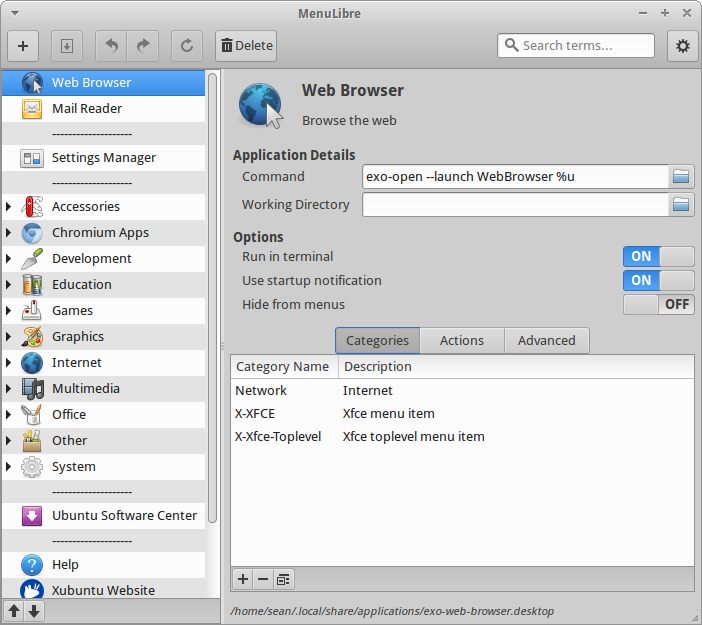
See https://github.com/bluesabre/menulibre/wiki/Usage for more.
Offline
#4 2020-10-01 18:04:37
- vinox14
- Member
- Registered: 2020-05-25
- Posts: 14
Re: Manually make a binary/executable in main/bottom-left-corner menu
the suggestion of @alcornoqui is much simpler and easier.
Offline
#5 2020-10-02 07:45:44
- alcornoqui
- Member
- Registered: 2014-07-28
- Posts: 834
Re: Manually make a binary/executable in main/bottom-left-corner menu
the suggestion of @alcornoqui is much simpler and easier.
Thanks! Still, I think it pays to know what are .desktop files, and how the menus are populated, you're welcome!
Offline
- Registered users online in this topic: 0, guests: 1
- [Bot] ClaudeBot
[ Generated in 0.010 seconds, 7 queries executed - Memory usage: 528.29 KiB (Peak: 530.71 KiB) ]