You are not logged in.
- Topics: Active | Unanswered
#1 2020-10-03 07:36:05
- jack_the_pirate
- Member
- Registered: 2016-09-10
- Posts: 61
Need help: Created a third panel, but it keeps staying below windows
Hi,
I created a 3rd panel, but it keeps staying below windows.
Panel 1 and 2 work fine.
My second panel is vertical, at my left.
I want my third panel equal, at the side of second panel.
Can you help?
Queen - Megadeth - Metallica - 80's
Offline
#2 2020-10-03 17:50:39
- alcornoqui
- Member
- Registered: 2014-07-28
- Posts: 834
Re: Need help: Created a third panel, but it keeps staying below windows
Have you played with the display options like "Don't reserve space on borders"?
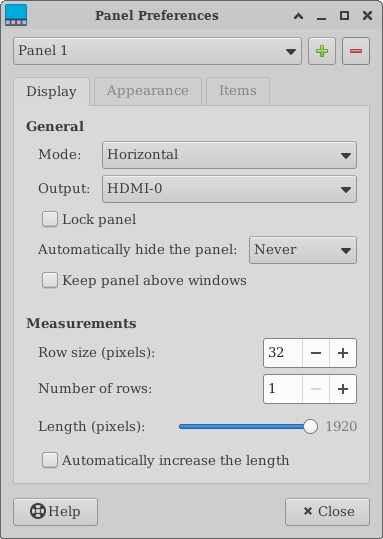
Offline
#3 2020-10-05 10:20:26
- jack_the_pirate
- Member
- Registered: 2016-09-10
- Posts: 61
Re: Need help: Created a third panel, but it keeps staying below windows
Have you played with the display options like "Don't reserve space on borders"?
Yes, but it doesn't change it
Queen - Megadeth - Metallica - 80's
Offline
#4 2020-10-05 18:46:45
- mint4all
- Member
- From: off the map
- Registered: 2018-08-21
- Posts: 297
Re: Need help: Created a third panel, but it keeps staying below windows
Greetings!
On my Mint 20.0 test system (64-bit xfce 4.14) i am using a 2-row vertical panel on my right screen edge; it is set to "never" hide and reserves space on its borders. To test your side-by-side vertical panel setup, i created a 2nd vertical panel (an empty place holder appeared at the top left screen corner), set it to 100% length (snaps to full screen hight), grabbed its top handle (a fuzzy 6-pixel gtippy at the top or bottom of the panel) with the mouse and dragged it acroos the screen to snuggle up to my primary panel, then clicked the "lock poanel" option (this hides that handle but replaces it with a 3-pixel wide hot edge at the top), and set the hide option to "always", and lastly added a launcher just for kicks.
This 2nd poanel (it would be your 3rd) hides just fine, does not conflict with my primary panel, and unhides whenevr my mouse moves into that 3-pixel thick hot edge. A while back, whilst experimenting with a tablet-like panel layout (one of my older posts), i experimnted with "deskbar" mode which allowed me to detach the panel from the screen edge(s) and move it anywhere i wanted, but the rub was that very "hot edge" the indow manager needs this as the trigger to hide/unhide that floating panel. Alas, that "hot edge" turned into a 3-pixel wide strip running the full hight and int the middle of that panel, a strip that bleeds through all app windows, which was quite unsightly. So I gave up on that design. But "deskbar" mode may also be an option for you to play with ...
Upshot: you can make this work but that hot edge (and finding it with the mouse pointer) may not work for you.
Cheers, m4a
Linux Mint 21.3 -- xfce 4.18 ... Apple iMAC -- Lenovo, Dell, HP Desktops and Laptops -- Family & Community Support
Offline
#5 2020-10-07 05:29:15
- jack_the_pirate
- Member
- Registered: 2016-09-10
- Posts: 61
Re: Need help: Created a third panel, but it keeps staying below windows
Greetings!
[...] i am using a 2-row vertical panel [..]
I feel dumb! 
I use XFCE for about 10 years or more and I haven't yet noticed that panels could have more than one row.
Your answer is good, but this initial sentence made my day! 
Thanks!!!
Queen - Megadeth - Metallica - 80's
Offline
- Registered users online in this topic: 0, guests: 1
- [Bot] ClaudeBot
[ Generated in 0.016 seconds, 7 queries executed - Memory usage: 530.54 KiB (Peak: 531.52 KiB) ]