You are not logged in.
- Topics: Active | Unanswered
#1 2020-10-09 13:02:11
- micoud
- Member
- Registered: 2020-10-09
- Posts: 6
Solved_how to copy XFCE4 from another partition
Hi,
I have been using Linux with XFCE for a long time. I created launchers with a lot of options to facilitate my research and access to my applications (which I develop myself).
With each change of Linux distribution or simply a change of version, I replace the folder "/home/me/.confif/xfce4" by that of the old linux version, and thus, I find all my configuration.
Currently I am working with Linux Mint. By upgrading to the "Mint19.2" version, I was unable to install my launchers as I used to do. So I had to rewrite all my launchers one by one.
I will now want to upgrade to the Linux "Mint 20" version. Again I tried to install the "Mint 19.2" folder in the "Mint 20" version and I ran into the same problem again.
Can you tell me what's wrong with my method, so that I can quickly re-find all my launchers?
Thank you.
Last edited by micoud (2020-10-14 14:19:33)
Offline
#2 2020-10-09 14:56:20
- alcornoqui
- Member
- Registered: 2014-07-28
- Posts: 834
Re: Solved_how to copy XFCE4 from another partition
What's in your ~/.local/share/applications? My custom launchers go there.
In fact take a look at this post by ToZ. It is a bit old by it mostly applies.
Offline
#3 2020-10-09 14:57:59
- alcornoqui
- Member
- Registered: 2014-07-28
- Posts: 834
Re: Solved_how to copy XFCE4 from another partition
And welcome to the forum!
Offline
#4 2020-10-10 06:24:17
- micoud
- Member
- Registered: 2020-10-09
- Posts: 6
Re: Solved_how to copy XFCE4 from another partition
What's in your ~/.local/share/applications? My custom launchers go there.
In fact take a look at this post by ToZ. It is a bit old by it mostly applies.
Thank you for your answer.
I will take a close look at this very interesting post.
Offline
#5 2020-10-10 18:20:28
- micoud
- Member
- Registered: 2020-10-09
- Posts: 6
Re: Solved_how to copy XFCE4 from another partition
I failed to transfer my lauchners. I followed one of the tips, which is to duplicate the /home on the new partition. It works, but boomaga doesn't work well. The boomaga's screen remains blank. No file to print is displayed.
I'm looking for that side.
Offline
#6 2020-10-10 18:30:44
- micoud
- Member
- Registered: 2020-10-09
- Posts: 6
Re: Solved_how to copy XFCE4 from another partition
For information, I make my copy in console mode, (via Alt + ctrl + F2), under my profile, my graphics session being closed. Then I close the console and relaunch the GUI. But I don't get any launcher, although all the files (in the "panel" folder) are there.
It had always worked well before.
Last edited by micoud (2020-10-10 18:32:47)
Offline
#7 2020-10-11 14:05:01
- alcornoqui
- Member
- Registered: 2014-07-28
- Posts: 834
Re: Solved_how to copy XFCE4 from another partition
Ah, for launchers you meant panel launchers! Didn't you?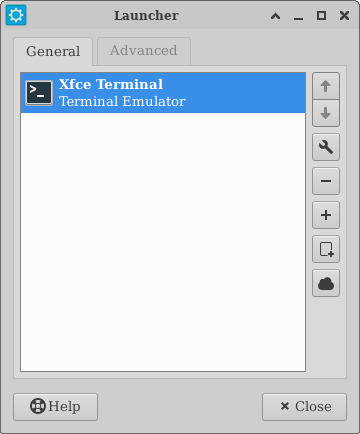
If so, you could backup and restore whole panel configs with xfce4-panel-profiles (also known as xfpanel-switch). You can see it in the panel preferences window:
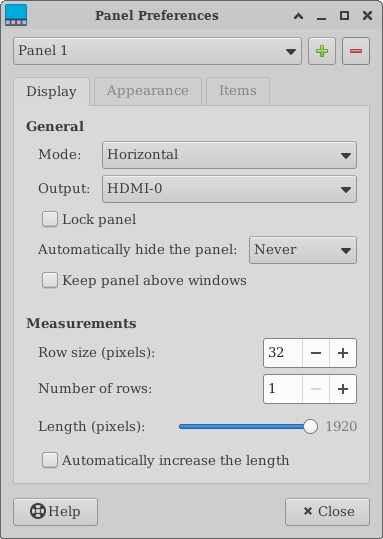
More info here: https://docs.xfce.org/apps/xfce4-panel-profiles/start
Sorry for the misunderstanding, I hope it's not too late!
Offline
#8 2020-10-13 06:39:09
- micoud
- Member
- Registered: 2020-10-09
- Posts: 6
Re: Solved_how to copy XFCE4 from another partition
Thank you for this info. I'll watch it all closely and keep you posted
Offline
#9 2020-10-14 14:16:15
- micoud
- Member
- Registered: 2020-10-09
- Posts: 6
Re: Solved_how to copy XFCE4 from another partition
My problem is solved.
I recapitulate :
For a long time, when I install a new version or new distribution, I recopy my xfce4 folder from my old distribution in my home folder instead of the one installed by default, which allows me not to have to reprogram all my launchers (j 'have a lot of them) . When I switched to mint 19.2, the copy goes fine, but I can't find any launcher when I reconnect. I had thought of an evolution of xfce, and tired of re-attempting the copy, I re-wrote everything.
This necessarily worked well, except boomage which systematically displayed a blank screen. Despite all my research and attempts, I haven't been able to fix this.
When the mint 20 version was released, I installed it on another partition, in order to check that it was working properly. Everything was fine, boomaga too, but not the copy of the xfce4 folder.
This is where you come in. I have applied all of your advice, but to no avail, still no launchers, but boomage is working fine.
On another forum (that of mint), that someone advised me to copy all my home. What I have done. And there, miracle, my launchers are there, but boomaga does not work any more.
I followed another tip: delete the .cache folder. And now I have all my launchers and boomaga functional.
In summary :
1) copy ALL of the /home folder
2) delete the /.cache folder
it works, but i don't know why
Thank you all
Last edited by micoud (2020-10-14 14:18:10)
Offline
- Registered users online in this topic: 0, guests: 1
- [Bot] ClaudeBot
[ Generated in 0.016 seconds, 7 queries executed - Memory usage: 537.84 KiB (Peak: 538.81 KiB) ]