You are not logged in.
- Topics: Active | Unanswered
Pages: 1
#1 2020-11-09 21:13:52
- Julius_Nepos
- Member
- From: Ravenna
- Registered: 2020-11-09
- Posts: 2
how get xfce to change dark text for terminal?
Running xfce under xUbuntu 18.04. Tried to install the xfce v 14.14.tar-bz2 but that failed due to the famous "Your intltool is too old. You need intltool 0.35 or later.".
However really I just need to change the dark blue text on a black backgound to something lighter for terminal. There is no option to do this under preferences. I can change text but not directory colors. Unfortuately I'm using an app which uses thousands of directories to sort things (rather than filenames).
Also there is no way to save preferences. I can load new prefs: presumably wiping out my custom edits but I can't save my existing ones.
Is there any way to do this? Save prefs, change directory colors or install a new xfce desktop without the widely documented inititool bug?
Here's what it looks like: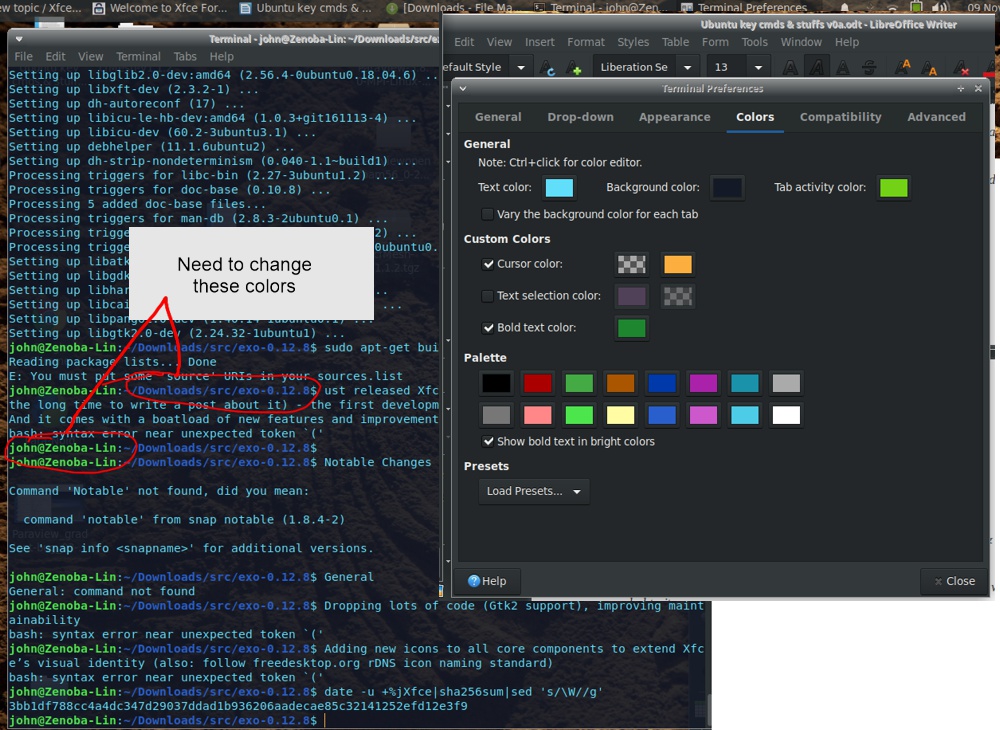
Offline
#2 2020-11-09 23:11:20
- alcornoqui
- Member
- Registered: 2014-07-28
- Posts: 834
Re: how get xfce to change dark text for terminal?
Hello and welcome!
You can create your own color scheme; to do that, create the directory:
mkdir -p ~/.local/share/xfce4/terminal/colorschemesAnd create a file like this inside (example from /usr/share/xfce4/terminal/colorschemes/xubuntu-dark.theme), with your desired colors:
[Scheme]
Name=Xubuntu Dark
ColorForeground=#b7b7b7
ColorBackground=#131926
ColorPalette=#000000;#aa0000;#44aa44;#aa5500;#0039aa;#aa22aa;#1a92aa;#aaaaaa;#777777;#ff8787;#4ce64c;#ded82c;#295fcc;#cc58cc;#4ccce6;#ffffff
ColorSelection=#163b59
ColorSelectionUseDefault=FALSE
ColorCursor=#0f4999
ColorBold=#ffffff
ColorBoldUseDefault=FALSESave it as mygoodprofile.theme (or whatever).
After doing so, your new color scheme should appear in the "Presets" list.
Offline
#3 2020-11-10 01:01:10
- Julius_Nepos
- Member
- From: Ravenna
- Registered: 2020-11-09
- Posts: 2
Re: how get xfce to change dark text for terminal?
Excellent, I'm going to try this tonight...
Offline
Pages: 1
- Registered users online in this topic: 0, guests: 1
- [Bot] ClaudeBot
[ Generated in 0.007 seconds, 7 queries executed - Memory usage: 539.26 KiB (Peak: 552.03 KiB) ]