You are not logged in.
- Topics: Active | Unanswered
Pages: 1
#1 2020-12-20 16:20:32
- G4tG6t
- Member
- Registered: 2020-12-20
- Posts: 2
Mouse sensitivity setting?
Hello!
I don't seem to have 'sensitivity' slider for my mouse in the Xfce's settings. However there is also another device behind the menu which name is 'HID' but i don't know what is that, it has 'sensitivity' slider, but i have only one mouse, and those settings seem not to have any effect over my mouse. Only the one where is no 'sensitivity' slider has effect (acceleration). Any reason why my mouse hasn't sensitivity slider?


Xfce version is 4.14
Offline
#2 2020-12-20 23:54:07
- peter.48
- Member
- From: France, sud-ouest
- Registered: 2017-01-31
- Posts: 165
Re: Mouse sensitivity setting?
Look on second tab...
Last edited by peter.48 (2020-12-20 23:56:36)
The main defect of the linuxers is lack of memory - they don't remember how their knowledge was when they started with the linux
Offline
#3 2020-12-21 08:34:55
- G4tG6t
- Member
- Registered: 2020-12-20
- Posts: 2
Re: Mouse sensitivity setting?
Look on second tab...
Hello! Thanks for the reply!
I don't have sensitivity neither on second tab:

Offline
#4 2020-12-21 10:21:45
- peter.48
- Member
- From: France, sud-ouest
- Registered: 2017-01-31
- Posts: 165
Re: Mouse sensitivity setting?
I honestly don't know what you mean by sensitivity, usually with speed and distance (which you can adjust on the second tab), plus double-click speed you have all the necessary adjustments, and I think there are no others...
This option appears according to hardware (I think), I have a Logitech mouse and a Cherry mouse, but this option appears only on Cherry ("consumer control"). And when I change from 2 to 30 px for example, I don't see any difference in the behaviour of the mouse, nor in its sensitivity.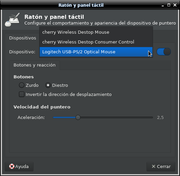
Last edited by peter.48 (2020-12-21 10:47:23)
The main defect of the linuxers is lack of memory - they don't remember how their knowledge was when they started with the linux
Offline
#5 2023-08-18 13:33:07
- anderl
- Member
- Registered: 2023-08-18
- Posts: 1
Re: Mouse sensitivity setting?
I am using xfce for some years now. Most is great one thing was always hurting:
If I want to resize a window, i try to catch its edge with the mouse, click and hold the left button and move.
THIS IS THE SENSITIVITY - and it is not placed on the second tab.
Works in principle. But it can be pretty difficult to find the exact position. If you have a huge monitor and a low resolution this works fine.
Two problems:
- if you have a small laptop with a high resolution, this is near to impossible with the default sensitivity setting.
- often the slider for the sensitivity setting is missing - as you see in the first screenshot posted by G4tG6t
On my Laptop the following workaround did the job:
I have a mouse and a touch pad. For some reasons the Devices-Drop-Down lists three mouses and one touch pad. Non of the mouses has the sensitivity-slider. But the touch pad has an changes the sensitivity for both - the touch pad AND THE MOUSE.
Last edited by anderl (2023-08-18 13:34:01)
Offline
#6 2023-08-18 14:05:36
- donny
- Member
- From: Deutschland
- Registered: 2023-08-16
- Posts: 19
Re: Mouse sensitivity setting?
Hey ive got similar issue, ive got a notebook and only use the touchpad. After the Xfce installation my touchpad was pretty inaccurate, so i installed synaptics. Now its accurate but way to slow and i got the acceleration on full. The other bar - sensivity, has no effect. My scroll acceleration on the other hand, is pretty fast. Isnt there any tool to have more options?
Any ideas?
Last edited by donny (2023-08-18 14:07:40)
I have spoken.
Offline
Pages: 1
- Registered users online in this topic: 0, guests: 1
- [Bot] ClaudeBot
[ Generated in 0.021 seconds, 10 queries executed - Memory usage: 529.33 KiB (Peak: 530.3 KiB) ]