You are not logged in.
- Topics: Active | Unanswered
#1 2021-03-10 06:43:34
- tmpacc
- Member
- Registered: 2021-03-10
- Posts: 5
[SOLVED] Icons don't show up in dropdown menu of pulseaudio plugin
Hi,
the speaker and microphone icons don't show up in the dropdown menu of the panel plugin for pulseaudio for me, like , unlike the one here:
, unlike the one here: 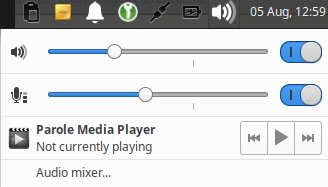
I have tried reinstalling xfce4-pulseaudio-plugin, trying a different icon theme, and building the plugin from source but none of these seem to work for me.
I am running debian buster, xfce 4.12.
Last edited by tmpacc (2021-03-10 19:30:43)
Offline
#2 2021-03-10 11:20:48
- ToZ
- Administrator
- From: Canada
- Registered: 2011-06-02
- Posts: 12,478
Re: [SOLVED] Icons don't show up in dropdown menu of pulseaudio plugin
Hello and welcome.
Which GTK (Appearance) theme are you using? It might be removing the images.
Is this a problem in only the pulseaudio plugin, or do you see it elsewhere (power manager, panel, etc)?
Is there any content in ~/.config/gtk-3.0/gtk.css? If so, can you post it?
Also, what version of xfce4-panel ("xfce4-panel -V")?
Edit: Perhaps the icon is the same color as the background and that's why you can't see it. Try the following in ~/.config/gtk-3.0/gtk.css:
#pulseaudio-button window image { color: white; }...and restart the panel for the change to be read.
Last edited by ToZ (2021-03-10 11:58:11)
Mark solved threads as [SOLVED] to make it easier for others to find solutions.
--- How To Ask For Help | FAQ | Developer Wiki | Community | Contribute ---
Offline
#3 2021-03-10 14:24:33
- tmpacc
- Member
- Registered: 2021-03-10
- Posts: 5
Re: [SOLVED] Icons don't show up in dropdown menu of pulseaudio plugin
I am using dracula-pink-accent, but have tried adwaita and adwaita dark with same results.
Yup, I just noticed that other plugins have the same problem too
No, there was no content in gtk.css prior to this.
xfce4-panel version: 4.12.2
I tried doing that, but it seemed to only add previously invisible icons to the on/off slider:
Last edited by tmpacc (2021-03-10 14:26:34)
Offline
#4 2021-03-10 17:07:12
- ToZ
- Administrator
- From: Canada
- Registered: 2011-06-02
- Posts: 12,478
Re: [SOLVED] Icons don't show up in dropdown menu of pulseaudio plugin
Are there any error messages in ~/.xsession-errors? Can you post the contents of the file?
On a somewhat wild guess, can you try to install/re-install the librsvg package (looks like it might be called "librsvg2-2" in debian) and restart the panel?
Mark solved threads as [SOLVED] to make it easier for others to find solutions.
--- How To Ask For Help | FAQ | Developer Wiki | Community | Contribute ---
Offline
#5 2021-03-10 18:41:44
- tmpacc
- Member
- Registered: 2021-03-10
- Posts: 5
Re: [SOLVED] Icons don't show up in dropdown menu of pulseaudio plugin
.xsession-errors: https://paste.debian.net/1188747/
I tried reinstalling librsvg2-2 with no success
Offline
#6 2021-03-10 18:56:15
- tmpacc
- Member
- Registered: 2021-03-10
- Posts: 5
Re: [SOLVED] Icons don't show up in dropdown menu of pulseaudio plugin
So I created a new user on the same machine, and with the same icon and gtk themes, the icons seem to display just fine for that user. So it's a problem somewhere in my user's configs
Last edited by tmpacc (2021-03-10 18:56:53)
Offline
#7 2021-03-10 19:22:40
- tmpacc
- Member
- Registered: 2021-03-10
- Posts: 5
Re: [SOLVED] Icons don't show up in dropdown menu of pulseaudio plugin
I figured it out!
It seems I had to enable "Show image in menus" in Appearance settings, no idea why that was disabled.
Thanks for helping out though 
Offline
- Registered users online in this topic: 0, guests: 1
- [Bot] ClaudeBot
[ Generated in 0.015 seconds, 7 queries executed - Memory usage: 533.88 KiB (Peak: 535.29 KiB) ]