You are not logged in.
- Topics: Active | Unanswered
Pages: 1
#1 2021-04-26 18:49:53
- JASx
- Member
- Registered: 2021-02-21
- Posts: 25
What causes loss of XFCE desktop?
While heavy browsing the desktop blinks on/off before completely failing to grey. Other events cause it as well. Restarting the graphical server doesn't help (I have to reboot).
I'm hoping to learn how to recover it, and if possible, prevent it from happening.
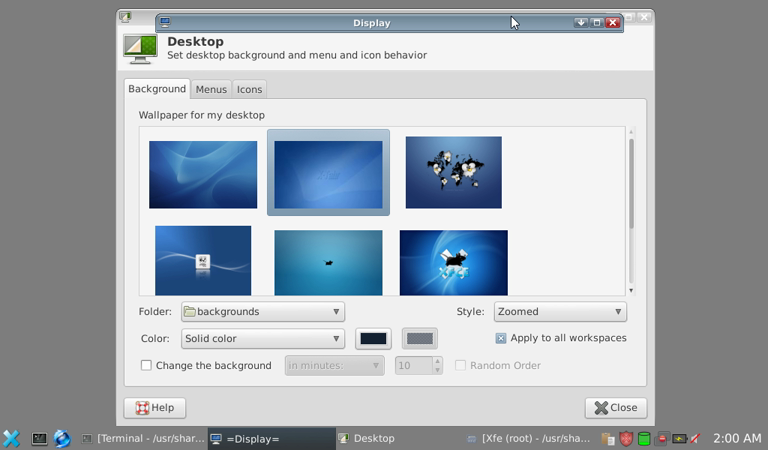
Last edited by JASx (2021-04-26 18:50:46)
Offline
#2 2021-04-26 18:59:55
- ToZ
- Administrator
- From: Canada
- Registered: 2011-06-02
- Posts: 12,478
Re: What causes loss of XFCE desktop?
It looks like xfdesktop is crashing. Alt-F2 and running "xfdesktop" should get it running again.
To diagnose the issue, look at log files (~/.xsession-errors or core dump files). If you can get it to crash on demand (heavy browsing), try running in a terminal window:
xfdesktop -Q && xfdesktop -e...and then try to force a crash. Maybe the cause will be displayed in the terminal window.
Mark solved threads as [SOLVED] to make it easier for others to find solutions.
--- How To Ask For Help | FAQ | Developer Wiki | Community | Contribute ---
Offline
#3 2021-05-06 11:20:34
- JASx
- Member
- Registered: 2021-02-21
- Posts: 25
Re: What causes loss of XFCE desktop?
xfdesktop -Q && xfdesktop -e
Here is the output:
DBG[xfdesktop-file-icon-manager.c:2871] xfdesktop_file_icon_manager_metadata_changed(): metadata file changed event
bash: line 1: 10894 Segmentation fault xfdesktop -eThe desktop blinks as it does while failing, then goes out (returns to grey).
I've caused it with heavy browsing, but this time it's by deleting browser configuration files.
Suggestions to get it back without rebooting?
Offline
#4 2021-05-06 11:54:36
- ToZ
- Administrator
- From: Canada
- Registered: 2011-06-02
- Posts: 12,478
Re: What causes loss of XFCE desktop?
bash: line 1: 10894 Segmentation fault xfdesktop -e
This is a strange message. What does the following return:
which xfdesktopAnd if xfdesktop has crashed, just run:
xfdesktop -e...to see if you get any output.
What version of Xfce and xfdesktop are you running?
Mark solved threads as [SOLVED] to make it easier for others to find solutions.
--- How To Ask For Help | FAQ | Developer Wiki | Community | Contribute ---
Offline
#5 2021-05-06 12:29:03
- JASx
- Member
- Registered: 2021-02-21
- Posts: 25
Re: What causes loss of XFCE desktop?
This is a strange message. What does the following return:
which xfdesktop
root# which xfdesktop
/usr/bin/xfdesktop
root# And if xfdesktop has crashed, just run:
xfdesktop -e...to see if you get any output.
I ran your combined[?] command. Not sure the difference. Since I have rebooted. Will try -e switch next fail.
What version of Xfce and xfdesktop are you running?
root# xfdesktop -V
This is xfdesktop version 4.12.3, running on Xfce 4.12.
Built with GTK+ 2.24.23, linked with GTK+ 2.24.23.
Build options:
Desktop Menu: enabled
Desktop Icons: enabled
Desktop File Icons: enabled
root# Offline
Pages: 1
- Registered users online in this topic: 0, guests: 1
- [Bot] ClaudeBot
[ Generated in 0.011 seconds, 7 queries executed - Memory usage: 530.26 KiB (Peak: 531.23 KiB) ]