You are not logged in.
- Topics: Active | Unanswered
Pages: 1
#1 2022-01-29 08:20:43
- avasam
- Member
- Registered: 2022-01-29
- Posts: 2
move window when typing problem in xfce
i use xfce desktop on Archlinux.
Sometimes when I'm typing or coding in a program environment, the mouse pointer changes to move automatically and Keyboard typing stop Until i click somewhere.
After one click the mouse pointer releases and I can type...
This is similar to that I right-clicked on windows title and selected Move
This is a nerve-wracking problem I have not experienced in GNOME.
how can i fix this ???
Last edited by avasam (2022-01-29 08:25:15)
Offline
#2 2022-01-29 08:28:28
- KBar
- Member
- Registered: 2021-11-05
- Posts: 689
Re: move window when typing problem in xfce
Hello and welcome.
Is that a touchpad? Open the Mouse and Touchpad app, select your touchpad device, switch to the Touchpad tab and adjust the settings under General to your liking. You can even uncheck Tap touchpad to click to disable the emulation of the primary mouse button altogether.
Remember to edit the subject of your topic to include the [SOLVED] tag once you're satisfied with the answers or have found a solution (in which case, don't forget to share it as well), so that other members of the community can quickly refer to it and save their time. Pretty please! 
Offline
#3 2022-01-29 09:24:36
- avasam
- Member
- Registered: 2022-01-29
- Posts: 2
Re: move window when typing problem in xfce
Thanks Kbar, there is no Touchpad tab in my Mouse and Touchpad settings.
But in Mouse and Touchpad and Device list i found an extra device that is my keyboard. I disabled it and it had no effect on my mouse.
I hope that was the problem.
UPDATE : Disabling Keyboard device in mouse and touchpad setting not solved problem.
Last edited by avasam (2022-01-29 09:28:24)
Offline
#4 2022-01-29 10:42:38
- KBar
- Member
- Registered: 2021-11-05
- Posts: 689
Re: move window when typing problem in xfce
I deduce that it's a desktop computer and not a laptop with a touchpad.
Try clearing the shortcut for the Move action in Window Manager → Keyboard tab: 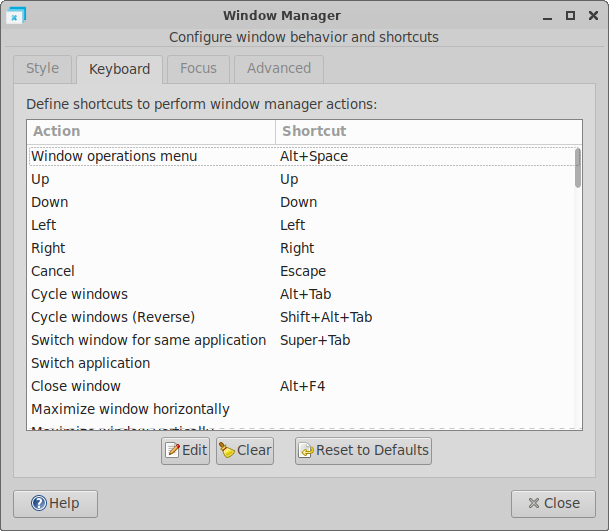
Remember to edit the subject of your topic to include the [SOLVED] tag once you're satisfied with the answers or have found a solution (in which case, don't forget to share it as well), so that other members of the community can quickly refer to it and save their time. Pretty please! 
Offline
Pages: 1
- Registered users online in this topic: 0, guests: 1
- [Bot] ClaudeBot
[ Generated in 0.008 seconds, 8 queries executed - Memory usage: 535.48 KiB (Peak: 536.32 KiB) ]