You are not logged in.
- Topics: Active | Unanswered
#1 2022-12-22 13:09:23
- D.dave
- Member
- Registered: 2019-12-06
- Posts: 92
Elements in the side panel are no longer highlighted with color
Xfce 4.18 (and so Thunar 4.18), Greybird theme.
As shown in the following screenshots, the elements in the side panel of Thunar (as well in the file dialog window), are no longer highlighted with color; I am pretty sure that on the previous version of Thunar/Xfce, they were highlighted with color; maybe because the theme hasn't be updated for the new version? And: can I add something to ~/.config/gtk-3.0/gtk.css to have the highlight color in the side panels (Thunar and file dialog)?
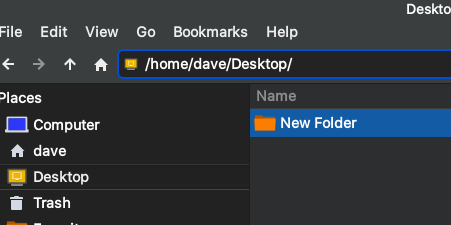
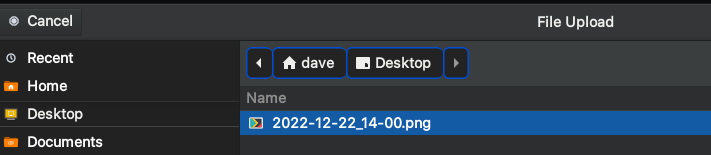
OS: Manjaro x86_64
DE: Xfce 4.20
Offline
#2 2022-12-22 15:11:55
- ToZ
- Administrator
- From: Canada
- Registered: 2011-06-02
- Posts: 12,388
Re: Elements in the side panel are no longer highlighted with color
Here is an example of how you can target those elements (greybird-specific). You'll probably want to change the colours:
.thunar .sidebar treeview:selected {background: none; color: black; background-color: red}Might be a good idea to create a bug report against the greybird theme.
Mark solved threads as [SOLVED] to make it easier for others to find solutions.
--- How To Ask For Help | FAQ | Developer Wiki | Community | Contribute ---
Offline
#3 2022-12-22 15:16:24
- D.dave
- Member
- Registered: 2019-12-06
- Posts: 92
Re: Elements in the side panel are no longer highlighted with color
Thank you. It works for Thunar, but what about file dialog windows?
OS: Manjaro x86_64
DE: Xfce 4.20
Offline
#4 2022-12-22 15:38:25
- ToZ
- Administrator
- From: Canada
- Registered: 2011-06-02
- Posts: 12,388
Re: Elements in the side panel are no longer highlighted with color
Thank you. It works for Thunar, but what about file dialog windows?
Assuming the GtkFileChooser dialog:
filechooser row:selected {background: none; color: black; background-color: red}Mark solved threads as [SOLVED] to make it easier for others to find solutions.
--- How To Ask For Help | FAQ | Developer Wiki | Community | Contribute ---
Offline
#5 2022-12-22 15:45:28
- D.dave
- Member
- Registered: 2019-12-06
- Posts: 92
Re: Elements in the side panel are no longer highlighted with color
Perfect. Thank you again.
OS: Manjaro x86_64
DE: Xfce 4.20
Offline
- Registered users online in this topic: 0, guests: 1
- [Bot] ClaudeBot
[ Generated in 0.008 seconds, 7 queries executed - Memory usage: 561.75 KiB (Peak: 577.3 KiB) ]