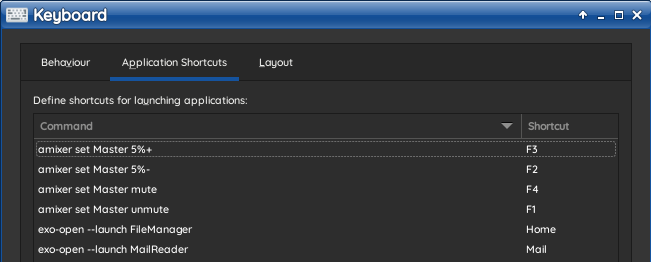You are not logged in.
- Topics: Active | Unanswered
Pages: 1
#1 2023-05-04 17:11:11
- MNS1968
- Member
- From: Sceapig, England.
- Registered: 2023-02-22
- Posts: 33
Keyboard shortcuts for media player control
Hi all, hope we're all well.
I have a new keyboard. Unfortunately unlike my previous Microsoft (sorry I know that was a swear word) keyboard, the shortcuts like the home, mail and volume controls I've had to add into the shortcut menu myself this time via the Keyboard Application Shortcuts menu.
Most of the keys are now working except the four media control keys, play or pulse, stop, forward and back for video.
What I'm looking for is the commands for these keys, i.e: for turn up the volume, the command: amixer sset Master playback 5%+
I've search all over, nothing I can find listed for Parole player. Anyone know where to find these commands?
M.
Offline
#2 2023-05-04 19:02:16
- ToZ
- Administrator
- From: Canada
- Registered: 2011-06-02
- Posts: 12,374
Re: Keyboard shortcuts for media player control
If you are looking for controls to manage parole playlists, the following should do:
F5 - Stop -> parole doesn't have a stop CLI command. You could use play/pause - "parole -p"
F6 - Previous -> "parole -P" (uppercase P)
F7 - Play/Pause -> "parole -p" (lowercase p)
F8 - Forward -> "parole -N"
You can get these shortcuts via "man parole" or "parole --help".
Mark solved threads as [SOLVED] to make it easier for others to find solutions.
--- How To Ask For Help | FAQ | Developer Wiki | Community | Contribute ---
Offline
#3 2023-05-04 20:02:59
- MNS1968
- Member
- From: Sceapig, England.
- Registered: 2023-02-22
- Posts: 33
Re: Keyboard shortcuts for media player control
Nitwit here didn't think to use man or help in terminal.
Cheers, ToZ.
Last edited by MNS1968 (2023-05-04 20:04:15)
Offline
Pages: 1
- Registered users online in this topic: 0, guests: 1
- [Bot] ClaudeBot
[ Generated in 0.008 seconds, 8 queries executed - Memory usage: 527.68 KiB (Peak: 528.52 KiB) ]