You are not logged in.
- Topics: Active | Unanswered
Pages: 1
#1 2023-05-15 01:36:53
- REley
- Member
- Registered: 2022-12-20
- Posts: 12
xfdesktop 4.18 and tint2
Hello. I've been using xfce/xfdesktop since 4.12 and have always had a tint2 panel. They have always worked very well together.
I run both Manjaro Xfce and Xubuntu. Manjaro updated a few months ago to 4.18. Since the release of 4.18, when I play a video on fullscreen, the tint2 panel stays above the video. This includes online videos as well.
Now, I also have Xubuntu 23.04, which is the first release of 4.18 on the Ubuntu base and it does the same thing.
I don't think it's a compositor issue because my conky stays below the video screen area.
I've gone through all available tint2 settings but nothing resolves the problem.
I've also tried the "xfwm4 --vblank=MODE --replace" info I found here on this forum.
It has to be something in the 4.18 config, but I don't know where to look for a possible fix/tweak/hack like adding a panel policy for tint2.
Thanks in advance for any help,
EDIT: I forgot to mention, this also occurs when viewing fullscreen images with an image viewer.
Last edited by REley (2023-05-15 08:35:19)
Offline
#2 2023-05-15 11:00:41
- Jerry3904
- Member
- Registered: 2013-11-09
- Posts: 875
Re: xfdesktop 4.18 and tint2
This sounds to me like a tint2 question. Have you tried to edit your tint2rc and change the panel layer value? From the man page:
panel_layer = bottom/normal/top : Places tint2 into the bottom/normal/top layer. This is helpful for specifying if the panel can be covered by other windows or not. The default is the bottom layer, but with real transparency normal or top layer may be a nice alternative.
Last edited by Jerry3904 (2023-05-15 11:02:02)
MX-23 (based on Debian Stable) with our flagship Xfce 4.18.
Offline
#3 2023-05-15 11:39:58
- REley
- Member
- Registered: 2022-12-20
- Posts: 12
Re: xfdesktop 4.18 and tint2
@jerry3904 Yes, I've tried every possible combination of settings on the tint2rc from tint2 wiki and a variety of searches on the web. I still think it has something to do with 4.18.
Offline
#4 2023-05-15 12:18:13
- REley
- Member
- Registered: 2022-12-20
- Posts: 12
Re: xfdesktop 4.18 and tint2
Here's a visual example.
browser with tint2 above
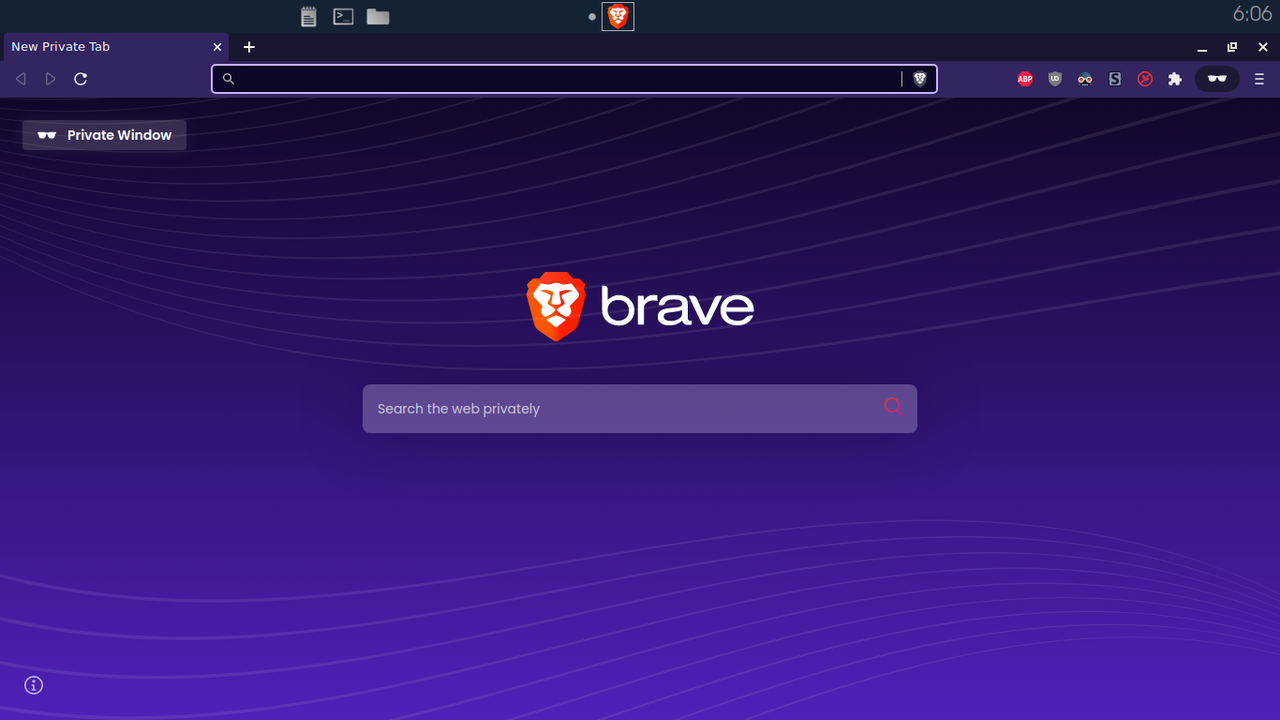
browser fullscreen
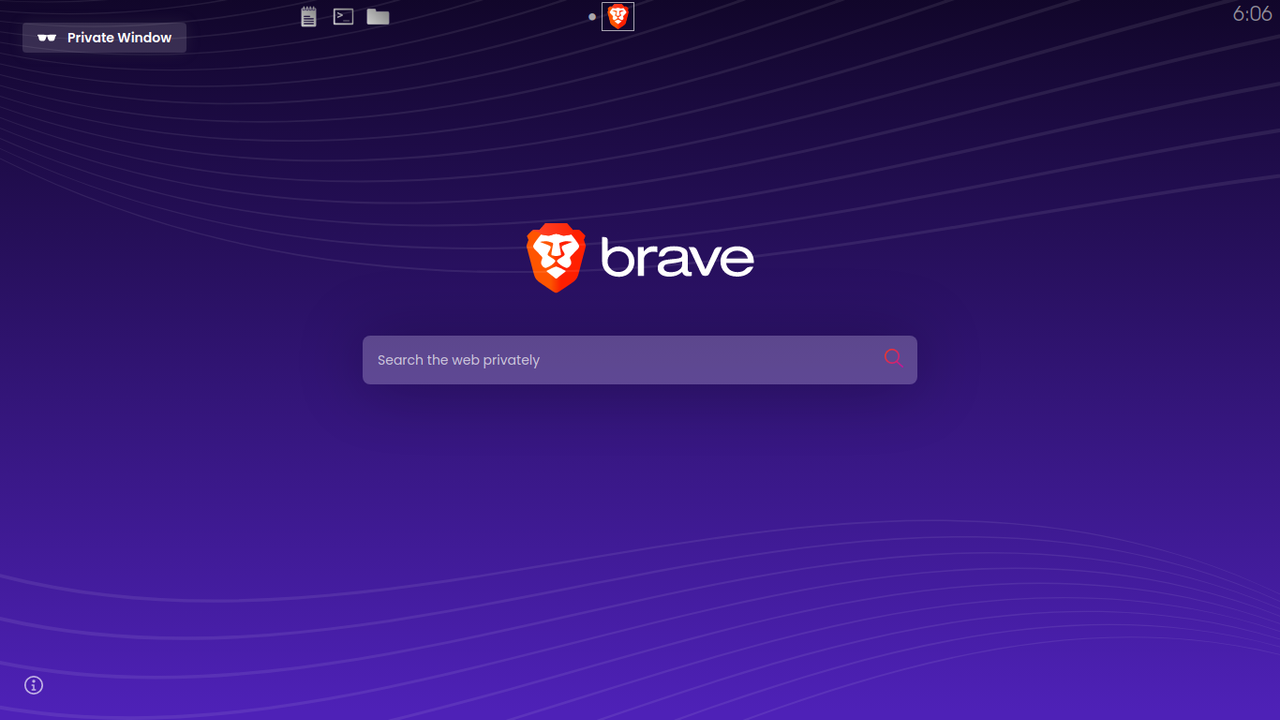
Offline
Pages: 1
- Registered users online in this topic: 0, guests: 1
- [Bot] ClaudeBot
[ Generated in 0.014 seconds, 7 queries executed - Memory usage: 528.11 KiB (Peak: 529.76 KiB) ]