You are not logged in.
- Topics: Active | Unanswered
Pages: 1
#1 2025-01-06 00:54:18
- daniewicz
- Member
- Registered: 2024-12-12
- Posts: 28


(solved) taskmanager
Mageia 9
Xfce 4.18
When running taskmanager it seems I am missing a button to terminate the program
screenshot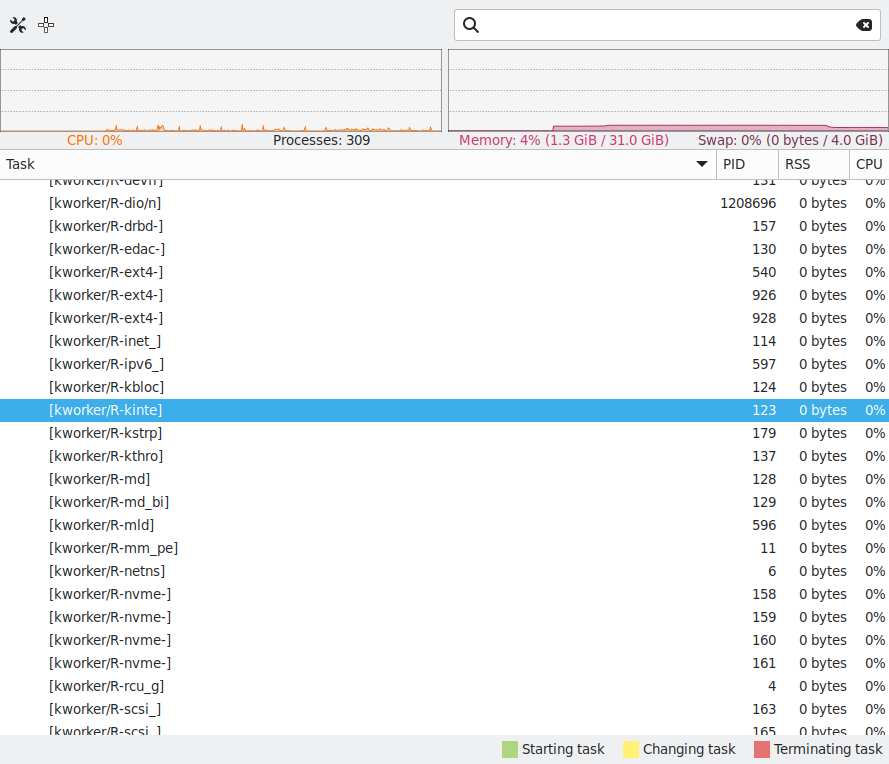
Last edited by daniewicz (2025-01-09 01:15:46)
Offline
#2 2025-01-06 01:36:46
- ToZ
- Administrator
- From: Canada
- Registered: 2011-06-02
- Posts: 12,479


Re: (solved) taskmanager
Right-click the process to see a menu that offers options. Note: you will only be able to kill a process that belongs to your user (that you have rights to kill).
Mark solved threads as [SOLVED] to make it easier for others to find solutions.
--- How To Ask For Help | FAQ | Developer Wiki | Community | Contribute ---
Offline
#3 2025-01-06 01:55:00
- daniewicz
- Member
- Registered: 2024-12-12
- Posts: 28


Re: (solved) taskmanager
I do not want to terminate the process. I want to exit taskmanager with a mouse click.
Offline
#4 2025-01-06 04:15:15
- ToZ
- Administrator
- From: Canada
- Registered: 2011-06-02
- Posts: 12,479


Re: (solved) taskmanager
Is it in fullscreen mode?
Is it only the task manager that doesn't have a close button, or is it all windows?
Are you using xfwm4 as the window manager?
Mark solved threads as [SOLVED] to make it easier for others to find solutions.
--- How To Ask For Help | FAQ | Developer Wiki | Community | Contribute ---
Offline
#5 2025-01-06 14:34:37
- daniewicz
- Member
- Registered: 2024-12-12
- Posts: 28


Re: (solved) taskmanager
Hi ToZ
No fullscreen mode.
Just the taskmanager is affected.
Yes I am using xfwm4.
Offline
#6 2025-01-06 16:18:47
- ToZ
- Administrator
- From: Canada
- Registered: 2011-06-02
- Posts: 12,479


Re: (solved) taskmanager
Can you create a test account and try with that account to see if its displayed?
Mark solved threads as [SOLVED] to make it easier for others to find solutions.
--- How To Ask For Help | FAQ | Developer Wiki | Community | Contribute ---
Offline
#7 2025-01-07 00:47:09
- daniewicz
- Member
- Registered: 2024-12-12
- Posts: 28


Re: (solved) taskmanager
Logging in as another user and the close button is still not available.
Offline
#8 2025-01-07 02:58:01
- ToZ
- Administrator
- From: Canada
- Registered: 2011-06-02
- Posts: 12,479


Re: (solved) taskmanager
This is really odd. Are you using something like gtk3-nocsd or libxfce4ui-nocsd?
Mark solved threads as [SOLVED] to make it easier for others to find solutions.
--- How To Ask For Help | FAQ | Developer Wiki | Community | Contribute ---
Offline
#9 2025-01-07 03:18:43
- daniewicz
- Member
- Registered: 2024-12-12
- Posts: 28


Re: (solved) taskmanager
Those packages are not available in Mageia 9.
Maybe I should use a different task manager? xfce4-taskmanager is not that impressive.
Offline
#10 2025-01-07 03:30:35
- ToZ
- Administrator
- From: Canada
- Registered: 2011-06-02
- Posts: 12,479


Re: (solved) taskmanager
It is really odd that you don't have a titlebar on that app. I'm not sure what else to suggest.
Mark solved threads as [SOLVED] to make it easier for others to find solutions.
--- How To Ask For Help | FAQ | Developer Wiki | Community | Contribute ---
Offline
#11 2025-01-07 03:33:47
- daniewicz
- Member
- Registered: 2024-12-12
- Posts: 28


Re: (solved) taskmanager
This is a fresh install of Mageia 9 initially using KDE. I later installed Xfce. Maybe some conflict?
Offline
#12 2025-01-08 03:49:58
- daniewicz
- Member
- Registered: 2024-12-12
- Posts: 28


Re: (solved) taskmanager
Also using compiz (sorry, love wobbly windows). Could using compiz be a problem?
Offline
#13 2025-01-08 04:40:26
- ToZ
- Administrator
- From: Canada
- Registered: 2011-06-02
- Posts: 12,479


Re: (solved) taskmanager
Also using compiz (sorry, love wobbly windows). Could using compiz be a problem?
Ahh. Yes it probably is. Look through the configuration settings to see if you have xfce4-taskmanager singled out somehow. Alternatively, run the xfwm4 window manager instead to confirm that everything looks fine there.
Mark solved threads as [SOLVED] to make it easier for others to find solutions.
--- How To Ask For Help | FAQ | Developer Wiki | Community | Contribute ---
Offline
#14 2025-01-09 01:14:49
- daniewicz
- Member
- Registered: 2024-12-12
- Posts: 28


Re: (solved) taskmanager
Yes this is a compiz problem. Since my issue only exists when using xfce4-taskmanager, I will just try to remember Alt-F4 when using this package. 
Offline
Pages: 1
- Registered users online in this topic: 0, guests: 1
- [Bot] ClaudeBot
[ Generated in 0.016 seconds, 7 queries executed - Memory usage: 559.31 KiB (Peak: 576.73 KiB) ]