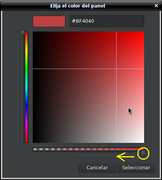You are not logged in.
- Topics: Active | Unanswered
Pages: 1
#1 2025-03-13 19:58:57
- bent fender
- Member
- Registered: 2025-03-13
- Posts: 7


transparent panels how2
Sorry if this is more a TWEAKING than an installation issue but here goes anyway:
There may be a canonical way to create transparent panels (I haven't found it) but there is also an idiot's coincidental one: just create a panel with an image and then remove or rename that image.
I also noted that the image will stretch nicely but only to fill the width of the resized panel, not the length.
Offline
#2 2025-03-14 08:54:19
- JmaCWQ
- Member
- Registered: 2022-12-06
- Posts: 63


Re: transparent panels how2
I did this by creating a totally transparent image to use for the Panel backgrounds.
It's 400x40 pixels and stretches, resizes etc. as it should regardless of what size the panel is.
Display Compositing must be on for this to work correctly.
Some of my panels layered on top of one another using this same transparent image as background.
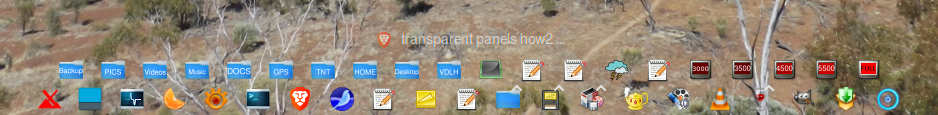
Offline
#3 2025-03-14 13:33:16
- bent fender
- Member
- Registered: 2025-03-13
- Posts: 7


Re: transparent panels how2
I'd be curious to see the rest of that image :-)
I just tried an alternative to transparent, a reversed gradient panel on a just isntalled VoidLinux
https://trixtar.org/temp-pub-buffer/void-screenshot.png
Last edited by bent fender (2025-03-14 13:33:38)
Offline
#4 2025-03-14 15:30:28
Offline
#5 2025-03-17 06:34:46
- peter.48
- Member
- From: France, sud-ouest
- Registered: 2017-01-31
- Posts: 165


Re: transparent panels how2
In panel preferences, second tab, in position “background” choose “solid color”, then click on the rectangle with the color.
Color selection window opens, click on “+” (add new color),
a new window opens where you move the transparency slider to the left (full transparency), select and that's it.
The main defect of the linuxers is lack of memory - they don't remember how their knowledge was when they started with the linux
Offline
Pages: 1
- Registered users online in this topic: 0, guests: 1
- [Bot] ClaudeBot
[ Generated in 0.011 seconds, 7 queries executed - Memory usage: 531.96 KiB (Peak: 532.94 KiB) ]