You are not logged in.
- Topics: Active | Unanswered
Pages: 1
#1 2025-05-15 18:50:21
- Fragrant1470
- Member
- From: Poland
- Registered: 2025-03-01
- Posts: 43


App not working correctly via startup command
For some time redshift worked correctly for me using startup on login option with the command but right now (I did not notice when this started happening. No longer than 2 months ago) it does not work correctly.
It seems to be executed on startup because if it's checked on in "session and startup" and I try to run it manually, the program turns on and off ad infinitum. Here's a video of it via Proton Drive.
This does not happen if I uncheck it and restart the system, then run it manually. All of my other programs work correctly via startup commands. Here are my exact settings.
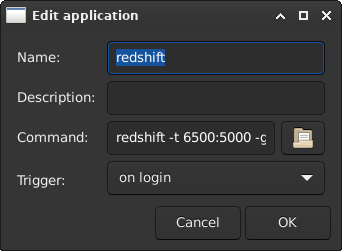
Offline
#2 2025-05-15 21:12:32
- ToZ
- Administrator
- From: Canada
- Registered: 2011-06-02
- Posts: 12,452


Re: App not working correctly via startup command
The colon won't be processed properly. Try wrapping the command in a bash string like:
bash -c "redshift -t 6500:5000 -g....."Mark solved threads as [SOLVED] to make it easier for others to find solutions.
--- How To Ask For Help | FAQ | Developer Wiki | Community | Contribute ---
Offline
#3 2025-05-16 08:15:07
- Fragrant1470
- Member
- From: Poland
- Registered: 2025-03-01
- Posts: 43


Re: App not working correctly via startup command
The colon won't be processed properly. Try wrapping the command in a bash string like:
bash -c "redshift -t 6500:5000 -g....."
Thanks! I ended up escaping only this part causing the problem and using zsh as it is my default shell.
redshift -t "6500:5000" -g 0.8:0.7:0.8 -l 54.2915:18.5985Offline
Pages: 1
- Registered users online in this topic: 0, guests: 1
- [Bot] ClaudeBot
[ Generated in 0.012 seconds, 7 queries executed - Memory usage: 524.68 KiB (Peak: 525.66 KiB) ]