You are not logged in.
- Topics: Active | Unanswered
Pages: 1
#1 2025-06-03 12:31:41
- Fragrant1470
- Member
- From: Poland
- Registered: 2025-03-01
- Posts: 43


Custom action prefixed $ not working
Hi,
I am trying to utilise the default action prefixed with $ in the app finder which uses the command:
exo-open --launch TerminalEmulator %sI also tried using the %S flag which results in the terminal being opened with dialog:
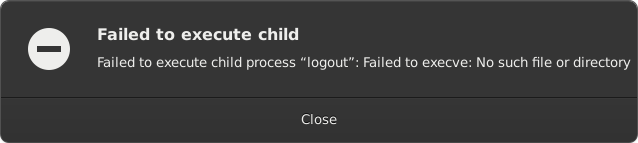
Same situation with the flag is %s as seen here:
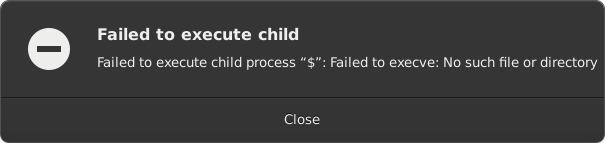
Please help fix this. From what I understand this is meant for passing commands to the terminal? My purpose is to quickly execute commands like shutdown now or shutdown -r now via the app finder.
The xfce4-terminal is set as the default terminal and that is what's actually opened, so this is not the cause.
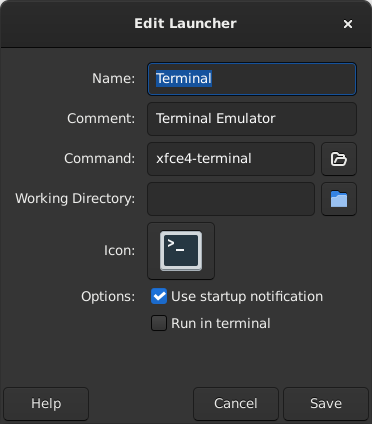
Offline
#2 2025-06-03 14:00:47
- eriefisher
- Wanderer
- From: ON, Canada
- Registered: 2008-10-25
- Posts: 890


Re: Custom action prefixed $ not working
This is a permission issue. It works as designed.
shutdown -r
Command 'shutdown' is available in the following places
* /sbin/shutdown
* /usr/sbin/shutdown
The command could not be located because '/usr/sbin:/sbin' is not included in the PATH environment variable.
This is most likely caused by the lack of administrative privileges associated with your user account.
shutdown: command not foundI AM CANADIAN!
Siduction
Debian Sid
Xfce 4.20 with Wayland/Labwc
Offline
Pages: 1
- Registered users online in this topic: 0, guests: 1
- [Bot] ClaudeBot
[ Generated in 0.010 seconds, 7 queries executed - Memory usage: 521.09 KiB (Peak: 521.71 KiB) ]