You are not logged in.
- Topics: Active | Unanswered
#1 2025-06-09 10:36:41
- Fragrant1470
- Member
- From: Poland
- Registered: 2025-03-01
- Posts: 43


AppImage executables do not open in uncollapsed mode
When trying to open the app in collapsed mode via app finder:
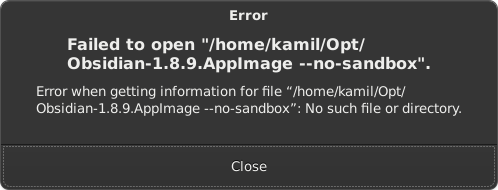
When opening the app in uncollapsed mode, it opens fine.
Same thing with another app installed with AppImageLauncher.
With Meshlabs and qBittorent which are also contained in the ~/Opt directory and an .AppImage, it opens thunar with the executable selected.
I'd like to transition to using the collapsed mode more, but seems to fundamentally work different than the uncollapsed mode. I can read the doc on that, so putting that aside, please help me resolve this behaviour so the apps launch in collapsed mode as well.
Offline
#2 2025-06-09 11:46:16
- ToZ
- Administrator
- From: Canada
- Registered: 2011-06-02
- Posts: 12,452


Re: AppImage executables do not open in uncollapsed mode
I can replicate the bug. If you don't use a path in the launcher, it works fine, but with a full path you get the error. You might want to create a bug report.
Test case:
xfce4-terminal --title ToZ...versus:
/usr/bin/xfce4-terminal --title ToZIn the meantime, as a workaround, you could add "/home/kamil/Opt" to your path and then not use the full path in the launcher.
Mark solved threads as [SOLVED] to make it easier for others to find solutions.
--- How To Ask For Help | FAQ | Developer Wiki | Community | Contribute ---
Offline
#3 2025-06-10 14:47:13
- Fragrant1470
- Member
- From: Poland
- Registered: 2025-03-01
- Posts: 43


Re: AppImage executables do not open in uncollapsed mode
I can replicate the bug. If you don't use a path in the launcher, it works fine, but with a full path you get the error. You might want to create a bug report.
Test case:
xfce4-terminal --title ToZ...versus:
/usr/bin/xfce4-terminal --title ToZIn the meantime, as a workaround, you could add "/home/kamil/Opt" to your path and then not use the full path in the launcher.
So while following your instructions, I might have encountered another bug. When I edited cwd of .desktop file got via app finder, the file stopped being searchable via app finder.
This happened to me previously with a different app and now I know the cause – both were the only apps I set cwd for. That other app was not AppImage, but a standalone executable built from source.
Added later 32 min 30 s:
ToZ wrote:I can replicate the bug. If you don't use a path in the launcher, it works fine, but with a full path you get the error. You might want to create a bug report.
Test case:
xfce4-terminal --title ToZ...versus:
/usr/bin/xfce4-terminal --title ToZIn the meantime, as a workaround, you could add "/home/kamil/Opt" to your path and then not use the full path in the launcher.
So while following your instructions, I might have encountered another bug. When I edited cwd of .desktop file got via app finder, the file stopped being searchable via app finder.
This happened to me previously with a different app and now I know the cause – both were the only apps I set cwd for. That other app was not AppImage, but a standalone executable built from source.
Ok, never mind that. This was because I prepended the `.` in Exec so it caused .desktop file syntax to be invalid therefore the file was not found, iirc.
Added later 34 min 47 s:
I added the path to $PATH:
kamil$echo $PATH
/home/kamil/Opt:/usr/sbin:/home/kamil/.local/bin:/home/kamil/.cargo/bin:/usr/local/bin:/usr/bin:/bin:/usr/local/games:/usr/gamesUsing relative path in Exec of .desktop file still gives me the same error. I restarted the graphical session before retrying. I even deleted the Path entry entirely, but in this case the app is not found via any app finder more.
Last edited by Fragrant1470 (2025-06-10 15:23:35)
Offline
#4 2025-06-10 22:24:31
- ToZ
- Administrator
- From: Canada
- Registered: 2011-06-02
- Posts: 12,452


Re: AppImage executables do not open in uncollapsed mode
That's odd, because it works for me, but I'm not using a desktop file (or using AppImageLauncher):
$ echo $PATH
/home/toz/Opt:/home/toz/Opt:/usr/local/sbin:/usr/local/bin:/usr/bin:/usr/bin/site_perl:/usr/bin/vendor_perl:/usr/bin/core_perl$ ls -l ~/Opt/
total 114052
-rwxr-xr-x 1 toz toz 116781756 Jun 9 07:26 Obsidian-1.8.10.AppImage...I just type "Obsidian-1.8.10.AppImage --no-sandbox" in the Run dialog.
What version of Xfce and specifically, xfce4-appfinder are you running?
Can you post the contents of the .desktop file?
Mark solved threads as [SOLVED] to make it easier for others to find solutions.
--- How To Ask For Help | FAQ | Developer Wiki | Community | Contribute ---
Offline
#5 2025-06-11 11:20:06
- Fragrant1470
- Member
- From: Poland
- Registered: 2025-03-01
- Posts: 43


Re: AppImage executables do not open in uncollapsed mode
That's odd, because it works for me, but I'm not using a desktop file (or using AppImageLauncher):
$ echo $PATH /home/toz/Opt:/home/toz/Opt:/usr/local/sbin:/usr/local/bin:/usr/bin:/usr/bin/site_perl:/usr/bin/vendor_perl:/usr/bin/core_perl$ ls -l ~/Opt/ total 114052 -rwxr-xr-x 1 toz toz 116781756 Jun 9 07:26 Obsidian-1.8.10.AppImage...I just type "Obsidian-1.8.10.AppImage --no-sandbox" in the Run dialog.
Sorry, doesn't the collapsed and uncollapsed mode not execute the same command? Well, if they did, both would work or both would not work! It seems that I have been under this assumption – that collapsed mode executes the .desktop file? I'm not entirely sure what the mechanism is and the documentation does not explain it.
What I actually run in collapsed mode to open the Obsidian app: 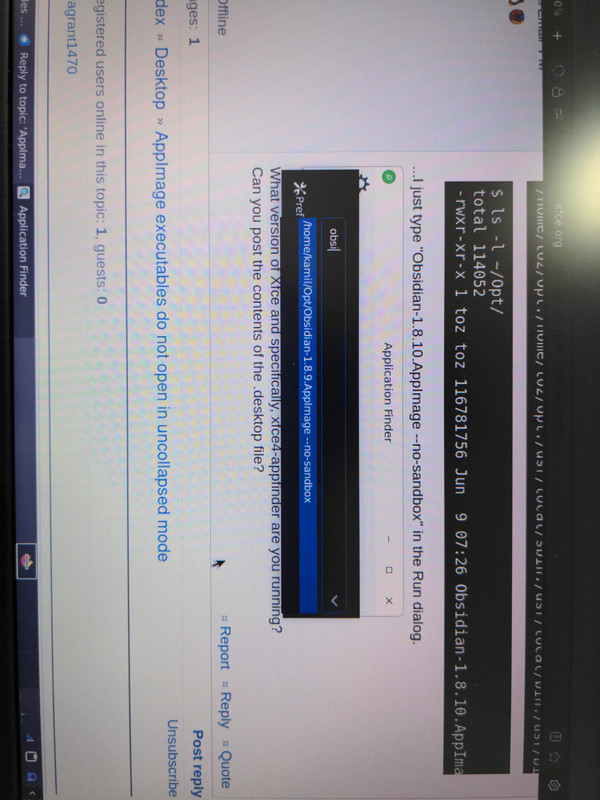
And this gives the error: 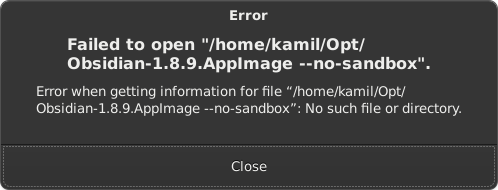
What version of Xfce and specifically, xfce4-appfinder are you running?
Can you post the contents of the .desktop file?
.desktop:
[Desktop Entry]
Name=Obsidian
Exec=/home/kamil/Opt/Obsidian-1.8.9.AppImage --no-sandbox %U
Path=/home/kamil/Opt
Terminal=false
Type=Application
Icon=appimagekit_8e2aeaf7016c604b9bc6a9baf572ab7e_obsidian
StartupWMClass=obsidian
X-AppImage-Version=1.8.9
Comment=Obsidian
MimeType=x-scheme-handler/obsidian;
Categories=Office;
TryExec=/home/kamil/Opt/Obsidian-1.8.9.AppImage
X-AppImage-Old-Icon=obsidian
X-AppImage-Old-Name=Obsidian
X-AppImage-Identifier=8e2aeaf7016c604b9bc6a9baf572ab7e
Actions=Remove;
X-AppImageLauncher-Version=2.2.0 (git commit 0f91801), built on 2020-09-29 21:36:15 UTC
Path=/home/kamil/Opt
StartupNotify=falseMy version: xfce4-appfinder 4.20.0 (Xfce 4.20) on Debian 13.
Offline
#6 2025-06-11 22:00:36
- ToZ
- Administrator
- From: Canada
- Registered: 2011-06-02
- Posts: 12,452


Re: AppImage executables do not open in uncollapsed mode
I would suggest creating a bug report.
Mark solved threads as [SOLVED] to make it easier for others to find solutions.
--- How To Ask For Help | FAQ | Developer Wiki | Community | Contribute ---
Offline
#7 2025-06-12 10:42:38
- Fragrant1470
- Member
- From: Poland
- Registered: 2025-03-01
- Posts: 43


Re: AppImage executables do not open in uncollapsed mode
Issue has been reported here
Offline
- Registered users online in this topic: 0, guests: 1
- [Bot] ClaudeBot
[ Generated in 0.013 seconds, 7 queries executed - Memory usage: 563.63 KiB (Peak: 581.05 KiB) ]