You are not logged in.
- Topics: Active | Unanswered
#1 2006-09-18 21:09:04
- Dav26
- Member
- Registered: 2006-09-13
- Posts: 3
Lots of probleme with use of xfce4-session [solved]
Hello and sorry for my english.
I use xfce4 for a few day and i decided to install xfce4-session, and now i have a lot of problem.
whitout xfce4-session
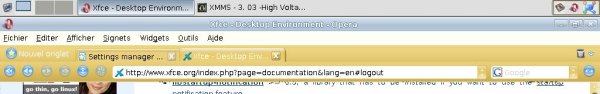
with

I lose the title barre of all application, the mini-desktop, i have also probleme to write with keyboard.
I try to make the last version of xfce but the problem continue and i don't found any solution on internet.
If somebody have understand that i have write and can help me, i'm very enjoy
david
Offline
#2 2006-09-19 07:21:07
- gras
- Member
- From: Germany
- Registered: 2005-10-30
- Posts: 33
- Website
Re: Lots of probleme with use of xfce4-session [solved]
Right-click on your panel -> Add new obejct -> Taskbar && Pager
[img]http://www.us.debian.org/logos/button-mini.png[/img]
Offline
#3 2006-09-19 07:29:14
- McMax
- Member
- Registered: 2005-10-06
- Posts: 18
Re: Lots of probleme with use of xfce4-session [solved]
Which player do you use and what theme? Looks nice.
Offline
#4 2006-09-19 07:49:36
- gras
- Member
- From: Germany
- Registered: 2005-10-30
- Posts: 33
- Website
Re: Lots of probleme with use of xfce4-session [solved]
[img]http://www.us.debian.org/logos/button-mini.png[/img]
Offline
#5 2006-09-19 18:31:54
- Dav26
- Member
- Registered: 2006-09-13
- Posts: 3
Re: Lots of probleme with use of xfce4-session [solved]
Thanks Matthias, but i think the problem is not here because i can't had pager, and all my probleme continue , but if i remove xfce4-session the problem are resolve but i can't save my session.
This problem is very strange because i nerver seen i person which have the same thing.
Offline
#6 2006-09-21 11:48:50
- Lou Quillio
- Member
- From: New York, USA
- Registered: 2006-01-01
- Posts: 3
Re: Lots of probleme with use of xfce4-session [solved]
but if i remove xfce4-session the problem are resolve but i can't save my session.
Seems like your system is confused about which session to resume. Two things to try:
Empty the contents of ~/.cache/sessions, to destroy any cached sessions (guess you could back them up first, but they're rarely critical). Make sure xfce4-session is running. Make some simple changes to your current session (add panel applets, etc.). Logout and login, and see if your session is now preserved. Or ...
Have a look at XFCE Menu -> Settings -> Sessions and Startup Settings. Select Display chooser on login. Logout, login, and see if you're not given a choice of sessions to resume. Also, to avoid confusion in the future, have a look at the Logout Settings (same dialog). My preference is not to save sessions automatically, but to be prompted for saving on logout. That way I probably will save the session, preserving my current setup, but if something's gotten flaky and I just want to forget any changes made during the current session, there's a chance to do that.
Works for me. I think folks have this issue all the time, it just presents differently. A saved session can be a very black box.
LQ
Offline
#7 2006-09-21 16:52:10
- Dav26
- Member
- Registered: 2006-09-13
- Posts: 3
Re: Lots of probleme with use of xfce4-session [solved]
Thanks Lou Quillio, i just Empty the contents of ~/.cache/sessions,, like you tell me and now it's good.
:-*
Offline
- Registered users online in this topic: 0, guests: 1
- [Bot] ClaudeBot
[ Generated in 0.012 seconds, 7 queries executed - Memory usage: 530.63 KiB (Peak: 531.61 KiB) ]