You are not logged in.
- Topics: Active | Unanswered
#1 2012-05-04 14:24:33
- tivatranquio
- Member
- Registered: 2012-05-04
- Posts: 13
Nautilus instead of Thunar
Hi, it's possible to completely switch from thunar to nautilus?
I don't like nothing of thunar ad I wonder if nautilus can manage desktop and be the default file manager instead.
I have tried to install nautilus and set it like prefferred file manager but nothing change.
Offline
#2 2012-05-04 16:23:26
- Keith Hedger
- Member
- From: Torrington,Devon,UK
- Registered: 2012-04-01
- Posts: 46
- Website
Re: Nautilus instead of Thunar
I also dislike thunar and use nautilus exclusively with 4.10 so yeah no problems
Offline
#3 2012-05-04 16:35:56
- tivatranquio
- Member
- Registered: 2012-05-04
- Posts: 13
Re: Nautilus instead of Thunar
but how do you make the change? I have installed nautilus, I've set it as preferred file manager but, when I click on a desktop icon, thunar open it.
Offline
#4 2012-05-04 17:22:43
- Keith Hedger
- Member
- From: Torrington,Devon,UK
- Registered: 2012-04-01
- Posts: 46
- Website
Re: Nautilus instead of Thunar
upgrade to 4.10
Offline
#5 2012-05-04 20:54:35
- nuc
- Member
- Registered: 2012-04-28
- Posts: 20
Re: Nautilus instead of Thunar
nautilus looks like crap on my xfce (gtk3 I suppose). Are there some tricks to get a better look for gtk3 applications??
Last edited by nuc (2012-05-04 20:55:17)
my system:
ArchLinux
xfce 4.10
Offline
#6 2012-05-04 21:02:02
- Keith Hedger
- Member
- From: Torrington,Devon,UK
- Registered: 2012-04-01
- Posts: 46
- Website
Re: Nautilus instead of Thunar
change the theme?
some screen shots here:
http://keithhedger.hostingsiteforfree.c … dwood.html
Last edited by Keith Hedger (2012-05-04 21:04:05)
Offline
#7 2012-05-06 08:09:14
- endived
- Member
- Registered: 2012-04-22
- Posts: 2
Re: Nautilus instead of Thunar
nautilus looks like crap on my xfce (gtk3 I suppose). Are there some tricks to get a better look for gtk3 applications??
I installed the package gnome-themes-standard (this is on Debian) which contains the Adwaita theme.
Then I copied the directory /usr/share/themes/Adwaita/gtk-3.0 to ~/.config/
I'm not using Nautilus, but other gtk3 apps (evince, remmina,...) look quite decent:
Last edited by endived (2012-05-06 08:11:50)
Offline
#8 2012-05-07 04:16:37
- lifeinthegrey
- Member
- From: Seattle
- Registered: 2012-01-17
- Posts: 52
Re: Nautilus instead of Thunar
yeah really the only way is to install some themes that have both GTK2 and GTK3 styling. Check deviantArt, the theme section here, or you could just install greybird.
oh, you want eXtremely Fast Computing? thats Easy ...
Offline
#9 2012-05-18 21:17:50
- tivatranquio
- Member
- Registered: 2012-05-04
- Posts: 13
Re: Nautilus instead of Thunar
Ok, tried with the 4.10: now when i click on a folder in the desktop, nautilus starts.
But in the xfce bar, Places uses Thunar and the desktop is managed by thunar.
Offline
#10 2012-05-21 14:47:17
- Keith Hedger
- Member
- From: Torrington,Devon,UK
- Registered: 2012-04-01
- Posts: 46
- Website
Re: Nautilus instead of Thunar
If you want to use nautilus to manage your desktop disable xfce4-desktop in the sessions editor and nautilus will handle the desktop which is the default behavior ( use nautilus --no-desktop if you don't want nautilus to handle the desktop )
Offline
#11 2012-05-31 17:14:50
- drdavidk
- Member
- Registered: 2012-03-05
- Posts: 3
Re: Nautilus instead of Thunar
From my owned failed attempts it seems like all is possible in terms of replacing Thunar with Nautilus except for the "Places" plugin on the panel, which would need to be recoded as far as I can tell.
Offline
#12 2012-06-02 11:33:49
- tivatranquio
- Member
- Registered: 2012-05-04
- Posts: 13
Re: Nautilus instead of Thunar
OK, solved stopping xfdesktop in the session manager, saving the session and adding "nautilus-n" to the "Application Autostart" list.
For the "Change Desktop Background" button i solved installing wallch, putting a text file (check the permission) called gnome-control-center on /usr/bin and writing in the file just the word wallch, that's it.
Offline
#13 2012-06-02 19:04:40
- paolo321
- Member
- Registered: 2011-06-26
- Posts: 121
Re: Nautilus instead of Thunar
the only way I've found to use nautilus in places plugin is to make "/usr/bin/thunar" a symlink to nautilus (really an ugly hack...) ... Even with this ugly solution, trash applet opens thunar ...
So far, I've not found a clean way to use nautilus everywhere :-(
Offline
#14 2012-06-02 22:50:49
- secipolla
- Member
- Registered: 2012-01-15
- Posts: 393
Re: Nautilus instead of Thunar
What's this trash applet?
Offline
#15 2012-06-02 23:48:28
- drdavidk
- Member
- Registered: 2012-03-05
- Posts: 3
Re: Nautilus instead of Thunar
Just discovered my own work-around for the "Places" plugin: I've installed Cardapio and put it on my panel, which I use instead. With Nautilus as my default file manager in Preferred Applications, it loads up Nautilus.
Offline
#16 2012-06-03 12:56:33
- paolo321
- Member
- Registered: 2011-06-26
- Posts: 121
Re: Nautilus instead of Thunar
Trash is simply the trash you see on the desktop or in panel, as a panel applet... You don't have one ?
btw, I just tried cardapio in a vm, but it has too many gnome dependencies imho.
I think I'll just keep thunar even if it has some "rough edges" ...
Offline
#17 2012-06-21 17:55:09
- freen
- Member
- Registered: 2012-06-21
- Posts: 1
Re: Nautilus instead of Thunar
I just changed the default file manager to pcmanfm, which I prefer.
I did it by editing the file "~/.config/xfce4/helpers.rc" and changing the line that starts with "FileManager="
Hope that helps.
Offline
#18 2012-07-24 01:30:48
- squish
- Member
- Registered: 2012-07-24
- Posts: 1
Re: Nautilus instead of Thunar
Hey.
I'm on xubuntu 12.04, xfce 4.8 . I don't want to upgrade xubuntu any time soon, because I like the LTS, so it doesn't help me if 12.10 runs with xfce 4.10. I haven't found an easy way, yet, to upgrade xfce (forgive me if I'm just a newb, this is my first xfce install).
I want to use nautilus, but am having this problem with it opening sometimes in thunar and sometimes in nautilus. I can't find anywhere in the startup applications settings that says xfce4-desktop, so I'm unsure how to change the desktop manager. mostly I've gotten around that by not having folder icons on the desktop (I don't use the desktop for much, I open folders from the dock), but it'd be nice to have icons for removable media on the desktop. When I plug in removable media, it opens by default in thunar. I'd be happy to have it *either* create a nautilus-friendly link on the desktop or to default open removable media in nautilus when it's mounted. I'm not going to be too picky 
Offline
#19 2014-09-03 01:17:17
- zarathustra
- Member
- Registered: 2014-09-03
- Posts: 1
Re: Nautilus instead of Thunar
I'm on the same version and absolutely detest Thunar. I vote it be expunged from the code base, a) because it's a stupid idea, b) it's poorly implemented, and c) if I wanted to put up with poorly considered -snip-, I'd use Windoze.
To whit, these are the things that lead me to the aforementioned conclusions.
1). Who, in the 21st century got the bright idea that we wanted a file manager that looks like it came out of the early 1980s, in terms of not being network aware??? Nautilus' managing of other servers/locations is much better. And I find Nautilus' handling of it to be barely passable, so, that doesn't say much for Thunar.
2). You can configure the installation to use Nautilus as a file browser to get around Thunar, though. NOT! -snip- You can configure the file manager. Except that the desktop has Thunar hard coded in. Insert a DVD. Thunar will pop up, regardless of the fact that you've configured the system to only use Nautilus. Double click on anything on the desktop. You get Thunar. Insert a memory stick. You get Thunar. You only get Nautilus if you use the "Places" menu item. That is completely unacceptable. The file manager is configurable or it's not. -snip- It's so classic of them COMPLETELY unacceptable in the Linux world.
3). -snip- We have to have a daemon Thunar as well. OK. I'll kill that. But what about the Desktop? I know, I'll copy the Nautilus executable over the Thunar executable. That'll fix 'em! NOT. -snip- put a copy of the Thunar code in the Desktop!?! So, hysterics aside, you're never getting rid of it without getting rid of the whole GUI bundle.
4). OK. So, I'll just be VERY disciplined and only use the Places menu. OK. Got a file I want, and I'd like to copy it to the Desktop. Just right button click on the Desktop and...Doh! "Copy failed, file not found!". The designers really don't see a problem with reinventing the wheel...differently...just to do it, do they? INSTEAD OF THE NEARLY UNIVERSAL FORMAT FOR COPYING FILES UNDER LINUX THAT MANAGERS USE, THEY CAME UP WITH A NEW ONE AND IGNORE ALL OTHERS! Of course Nautilus can handle it the other way around. So, you can only copy TO Thunar, from Thunar. Never Nautilus to Thunar. -snip-
5). Uhhh... It can't count? File sizes are constantly displayed wrong. -snip- What does it take to be considered a critical bug?
-snip-
-snip-
And saying, "You have to upgrade when you don't really want to just to get something that works" is about as MS as it gets! Should always be the bottom line with any Unix variant. "Are we doing something unacceptable only because MS gets away with it?"
Last edited by ToZ (2014-09-03 03:35:06)
"Have you hugged your aggedor today?"
Offline
#20 2014-09-03 03:36:02
- ToZ
- Administrator
- From: Canada
- Registered: 2011-06-02
- Posts: 12,458
Re: Nautilus instead of Thunar
Constructive criticism is a good thing. It allows people to think and re-think directions and goals with the aim of improving a product.
Personal attacks against developers or juvenille name-calling is not. Eliciting negative reactions is a tell-tale sign of a troll and trolls are definitely not welcome here.
I have snipped out the offending comments from your post.
---
Now, having read through your post, it would appear that file management is an important part of your computing experience. Perhaps it would be a good approach to look for the "best" file manager that you can find and use the native DE that it is shipped with.
Mark solved threads as [SOLVED] to make it easier for others to find solutions.
--- How To Ask For Help | FAQ | Developer Wiki | Community | Contribute ---
Offline
#21 2014-09-03 17:21:26
- Mellowbob
- Member
- Registered: 2011-10-16
- Posts: 286
Re: Nautilus instead of Thunar
The OP does sound a bit overboard.
Mind you, I do, somewhat, agree with his view. In other words ... I don't like thunar either. But, come on guys ... rants are not helpful!
Two suggestions:
1. If you really want to dump thunar just set the binary /usr/bin/thunar to be a link to nautulis or whatever.
2. Suggest that the default setting option be fixed so that setting the browser to something else works. I think that in the latest xfce4 (I have 4.10) it isn't necessary.
BTW, I'm using nemo 'cause I don't like the latest changes to natilus. Aren't the options in linux just great!
Offline
#22 2014-09-03 21:57:59
- 0strodamus
- Member
- Registered: 2014-01-22
- Posts: 29
Re: Nautilus instead of Thunar
I could just as easily rant in favor of Thunar. It really all boils down to personal preference. Have you considered using MATE instead of Xfce? That's what I would do if I wanted to use Nautilus.
archlinux | OpenRC | TOMOYO Linux | Xfce
Offline
#23 2014-09-06 02:53:42
- sixwingsfire
- Member
- From: Ohio
- Registered: 2014-09-06
- Posts: 21
Re: Nautilus instead of Thunar
This is a perfect , and just one of an uncountable number of examples, of how trying to do something VERY SIMPLE requires a support forum post and multiple failed work arounds and hoops to jump and sacrifices to be made to resolve it. And at best it leaves you with half of what you wanted in the end.
Why can't we just replace an app with the built in "prefered app" setting?
The sad part is, I really like the way XFCE is set up as far as the main functionality of the GUI. But if you want to do ANY tweaking at all (completely justifiable in the case of the atrocious "Thunar") then it goes somewhere between "very inconvenient" to "rediculously complicated" to "impossible".
This forum needs a "Suggestions" thread if the Devs are willing to get feedback from users to improve XFCE.
{EDIT}
Sorry, I don't mean to sound harsh if I was... I have just been frustrated with things like trying to add themes, finding out it's almost impossible to do any cutome color changes, and various other things that should be easy to do but either aren't or I'm just not seeing a way yet.
I promise I'll keep an open mind and continue learning  lol
lol
BTW I was able to select PCmanFM as my defoult File Manager to replace Thunar with no problems using "Preferred Applications" (found in "/usr/share/applications/")
So that was actually easy to do, but not so easy to find at 1st.
Last edited by sixwingsfire (2014-09-06 05:12:16)
Offline
#24 2014-09-06 05:51:51
- MountainDewManiac
- Member
- From: Where Mr. Bankruptcy is Prez
- Registered: 2013-03-24
- Posts: 1,115
Re: Nautilus instead of Thunar
Wait... Simply using Menu / Settings / Preferred Applications and picking a different (installed) file manager from the list of choices from the list in the Utilities tab doesn't work?
Regards,
MDM
Offline
#25 2014-09-06 07:23:29
- sixwingsfire
- Member
- From: Ohio
- Registered: 2014-09-06
- Posts: 21
Re: Nautilus instead of Thunar
Wait... Simply using Menu / Settings / Preferred Applications and picking a different (installed) file manager from the list of choices from the list in the Utilities tab doesn't work?
MDM
I looked in the settings manager before but somehow missed it. The way I did it worked too, because I had been going through that applications folder that lists all your executables and happened to see it there.
I appreciate your reply. The way you asked that question makes me think that I must sound pretty lame! lol But you need to realize I'm in a whole new world here.... started using XFCE two days ago. I'm going to miss some things at 1st until I find where it all is, and I'll rely somewhat on people who knows their way around like you do.
My opinion still remains that it's not very intuitive, but that doesn't mean that everyone would think so. That being said, I've accomplished quite a lot since I've started and I'm looking forward to learning more and maybe helping some other newbie that comes along to get on the right track one day.
Thanks again
Offline
- Registered users online in this topic: 0, guests: 1
- [Bot] ClaudeBot
[ Generated in 0.019 seconds, 7 queries executed - Memory usage: 612.82 KiB (Peak: 646.23 KiB) ]