You are not logged in.
- Topics: Active | Unanswered
Pages: 1
#1 2014-01-08 01:14:53
- theRemovableIcon
- Member
- Registered: 2014-01-08
- Posts: 1
Remove Panel "Window Button" Icons
While it's possible to easily hide button labels, I'd like to remove the icons and just leave the text. What's the easiest way of going about doing this?
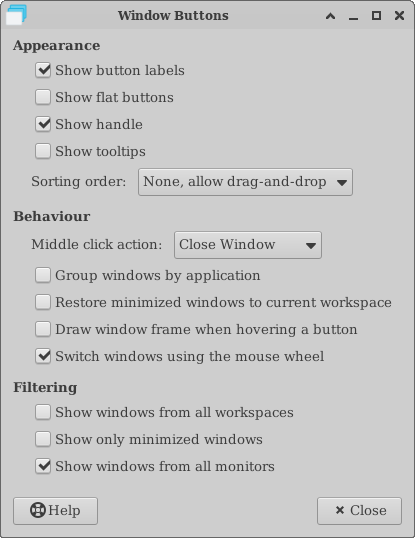
Offline
#2 2014-01-08 03:08:24
- ToZ
- Administrator
- From: Canada
- Registered: 2011-06-02
- Posts: 12,431
Re: Remove Panel "Window Button" Icons
As per http://docs.xfce.org/xfce/xfce4-panel/t … properties, try changing the minimized-icon-luency value to 0 (place code in ~/.gtkrc-2.0). Doing this removed the icons in the windows buttons plugin on my system (Xfce 4.10).
Mark solved threads as [SOLVED] to make it easier for others to find solutions.
--- How To Ask For Help | FAQ | Developer Wiki | Community | Contribute ---
Offline
#3 2025-10-18 20:22:41
- PackRat
- Member
- Registered: 2024-09-24
- Posts: 37


Re: Remove Panel "Window Button" Icons
Bit of a necro post.
I followed the instructions provided by the link to create the gtk.css file and it worked. No more icons on the window buttons.
However, the icon space and padding between the icon and text is lost so the text is up against the left side of the button. Is there a setting to create some padding for the text, or center align text on the window button?
Offline
#4 2025-10-19 01:43:52
- ToZ
- Administrator
- From: Canada
- Registered: 2011-06-02
- Posts: 12,431


Re: Remove Panel "Window Button" Icons
You could use:
.tasklist label {padding-left: 10px}...adjust the '10' to suit.
Mark solved threads as [SOLVED] to make it easier for others to find solutions.
--- How To Ask For Help | FAQ | Developer Wiki | Community | Contribute ---
Offline
#6 2025-10-19 10:37:29
- vm_x
- Member
- Registered: 2024-02-12
- Posts: 58


Re: Remove Panel "Window Button" Icons
What's the name of that theme?
Offline
#7 2025-10-19 14:32:47
- PackRat
- Member
- Registered: 2024-09-24
- Posts: 37


Re: Remove Panel "Window Button" Icons
What's the name of that theme?
Colloid-Grey-Light for the xfce desktop appearance
Fluent for the window manager
desktop screenshot - https://forum.xfce.org/viewtopic.php?pid=81109#p81109
Offline
Pages: 1
- Registered users online in this topic: 0, guests: 1
- [Bot] ClaudeBot
[ Generated in 0.014 seconds, 8 queries executed - Memory usage: 540.37 KiB (Peak: 541.34 KiB) ]


